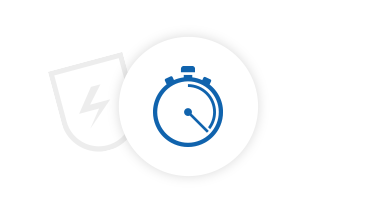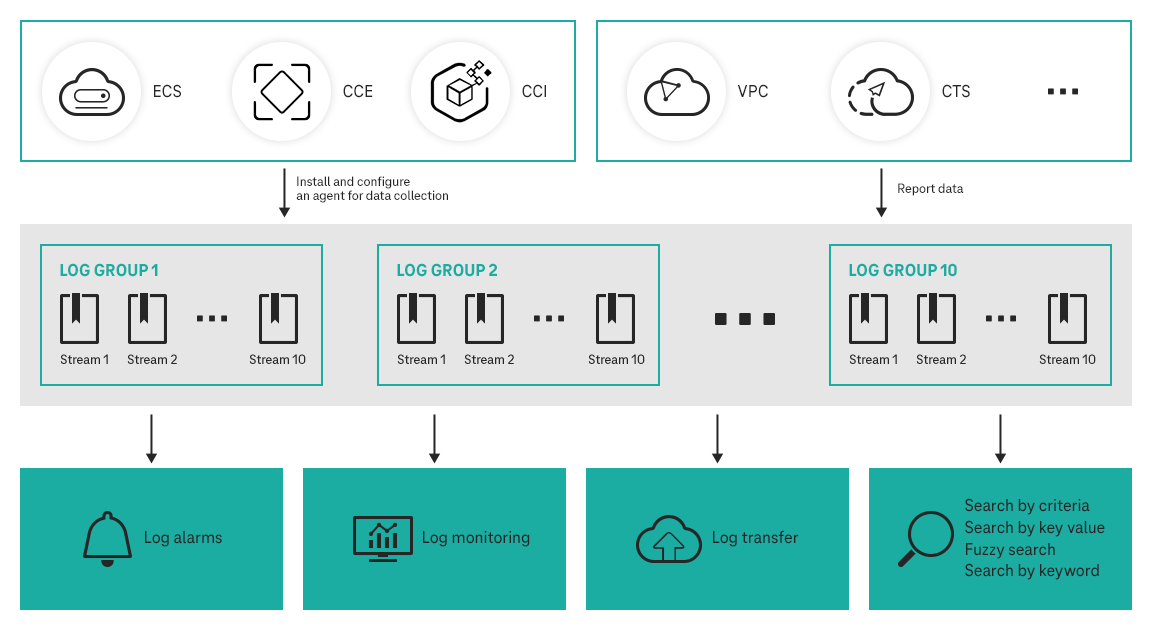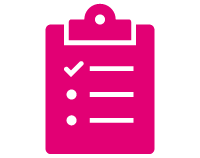Various services and devices can be monitored using log data in order to ensure that they are running error-free. With the Log Tank Service (LTS), the Open Telekom Cloud offers a service which records log files from different sources and archives them efficiently. The Log Tank Service can, for example, consolidate logs which are distributed across different systems in a single location. The log files are not only saved here; they can also be searched in a targeted manner. This provides operations staff with real-time insights, which help them identify and remedy errors and error sources.
The Log Tank Service (LTS) in the Open Telekom Cloud has a full-text search and indexing function. The sources from which the logs are (automatically) recorded are continuously being expanded upon. Furthermore, the LTS enables the introduction of guidelines which move LTS data into object storage. Logs can be organized into groups and streams. Alongside the search and transfer functions, the LTS also supports (automatic) monitoring of services and devices, as well as triggering of alarms.