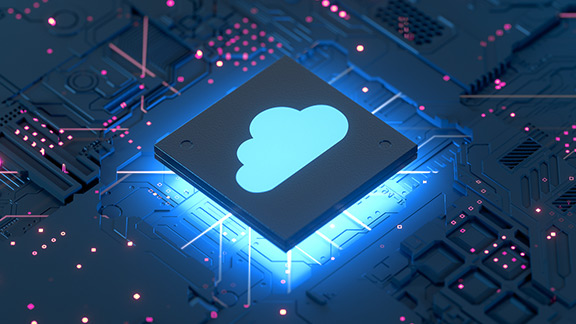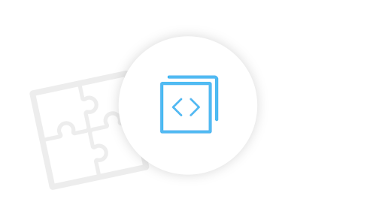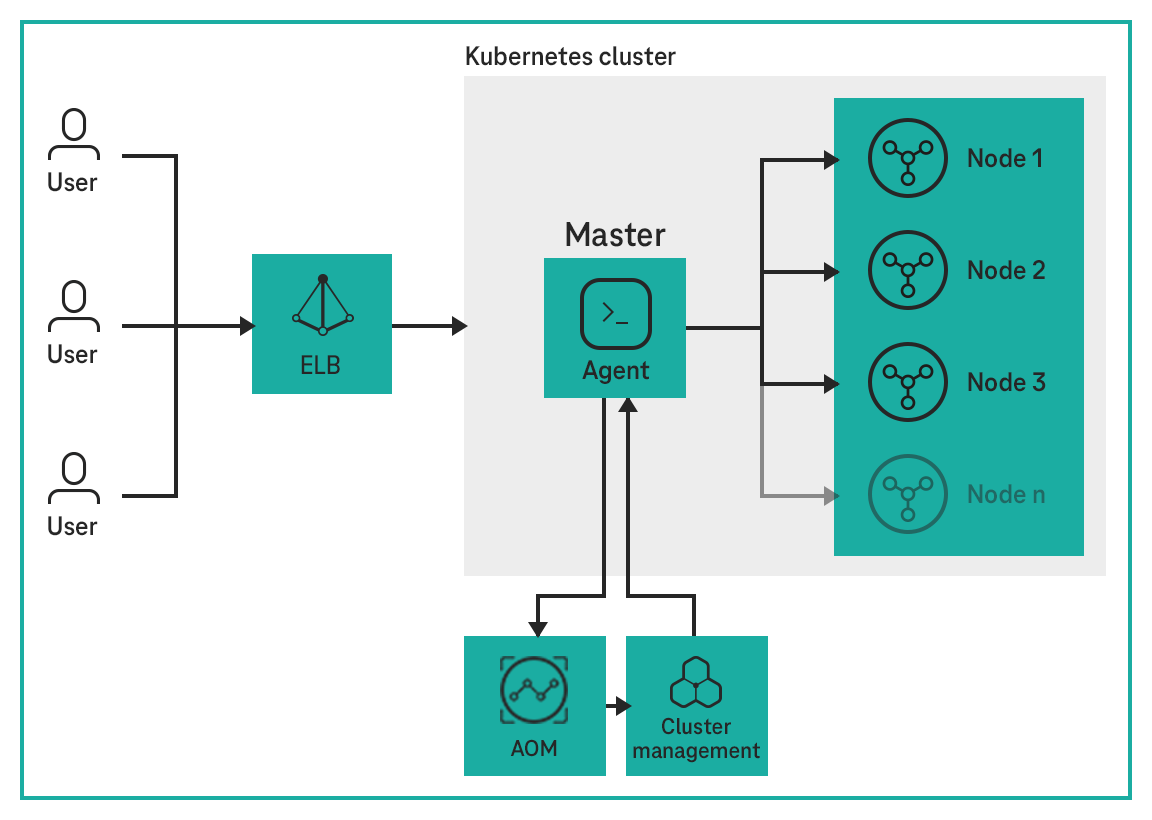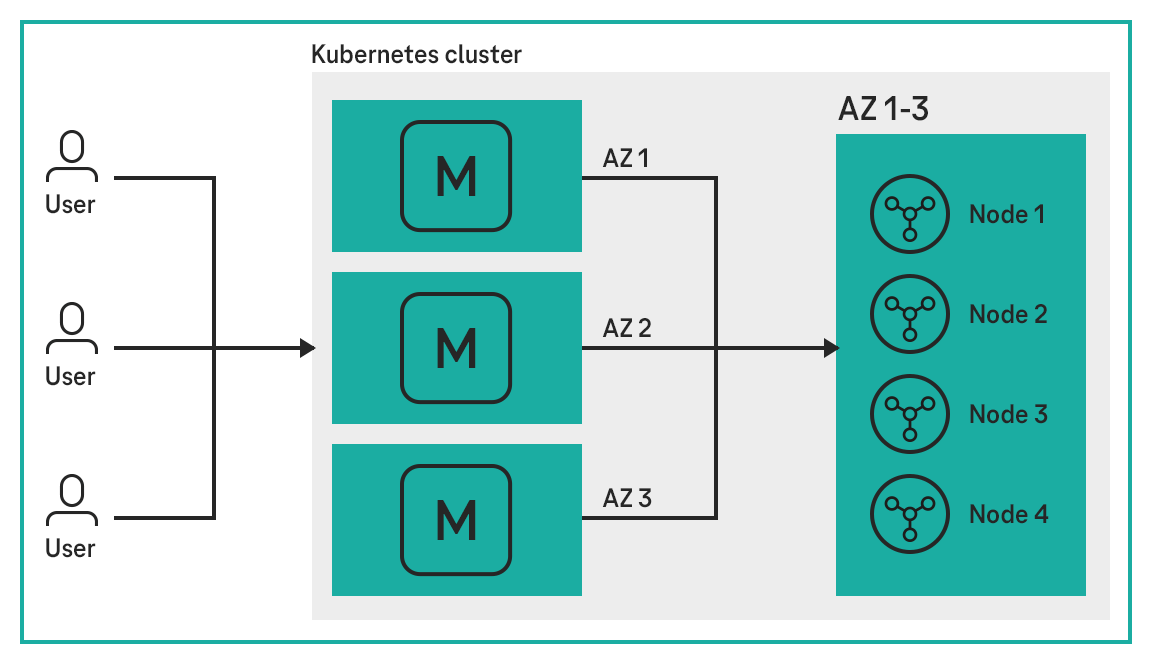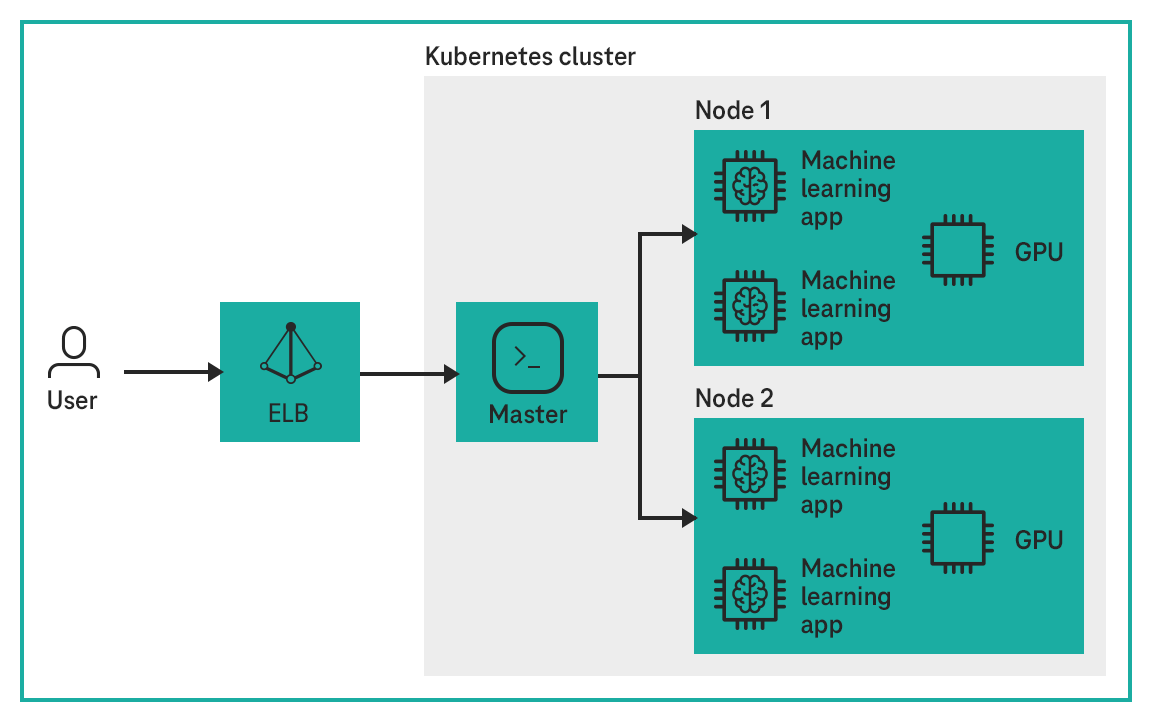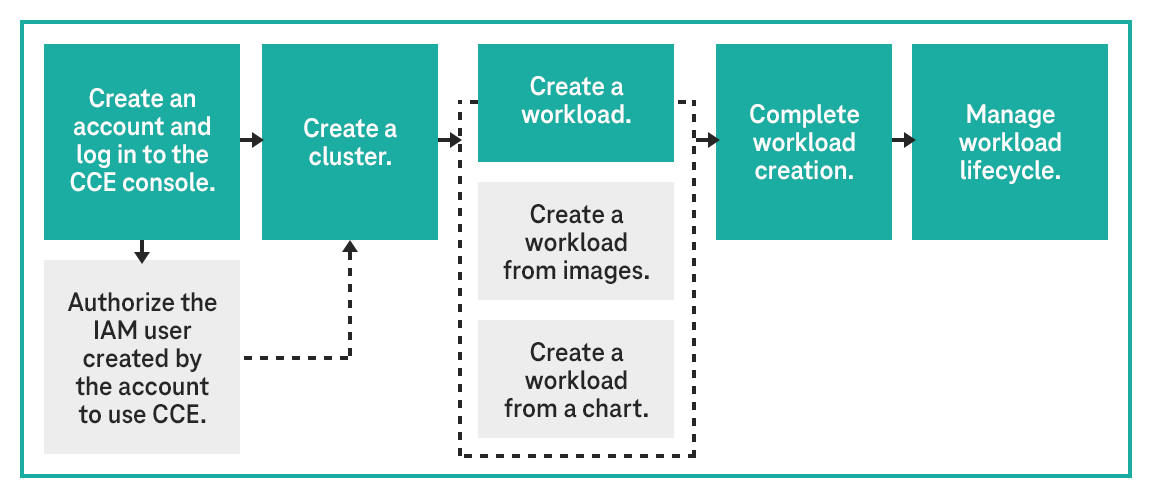Containers take working with clouds to the next level: transport only the essential parts of applications and let the platform provide things such as the operating system and libraries.
The Cloud Container Engine (CCE) in the Open Telekom Cloud enables the configuration of containers via virtual machines (ECS). Based on Kubernetes, the CCE is compatible with Docker and offers the option of accessing the public resources of the Docker Hub or the Software Repository for Containers service. The CCE manages clusters, images, templates, and compatible applications, as well as the operation of these applications.