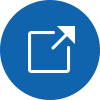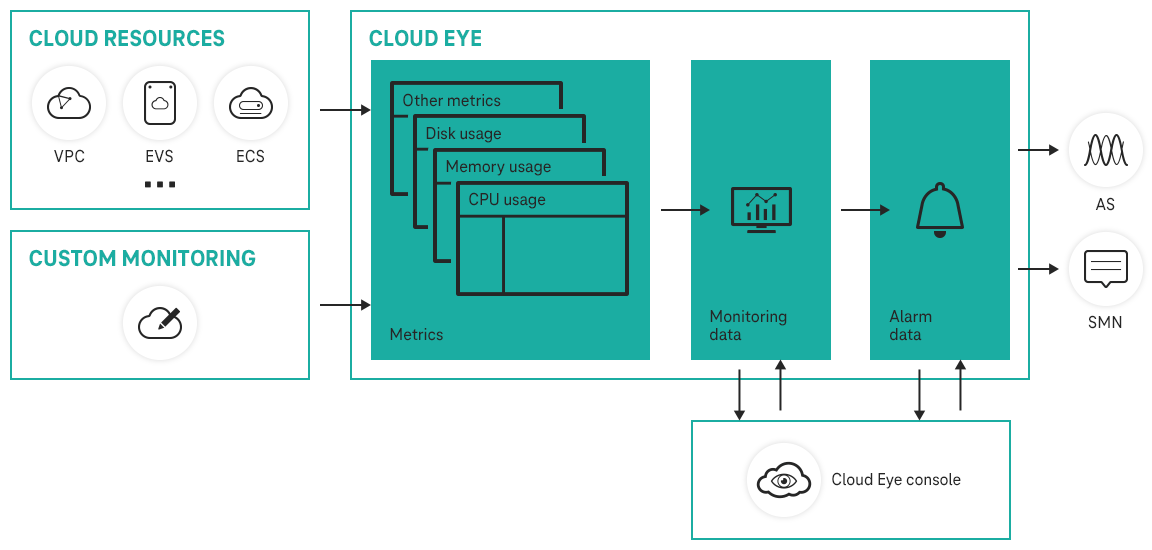Cloud environments also need functions that grant users an overview of their resources (monitoring). Which resources are active, which have been stopped, and what is their level of utilization? The monitoring function measures all of a user’s resources and displays them in the form of lists or graphics. Configurable alarm functions, which help users manage solutions, are another important feature.
Take advantage of our consulting services!
Our experts will be happy to help you.
Hotline: 24 hours a day, seven days a week