Today we want to highlight that you can now migrate your existing VBS & CSBS backups to CBR with just some simple clicks. The migration functionality will migrate your existing VBS & CSBS policies as well as existing backups to the CBR service. But please keep in mind that we open the functionality on request via our Early Bird programme. This programme is intended to include new functionalities to limited customer groups before general availability. But you receive the same support as for all the other services. Though we ensure a smooth introduction & adoption of new functionalities. Please feel free to contact our support with the headline "Migration to CBR" and provide us your tenant ID to start migrating to the CBR service.
Migrate your CSBS & VBS backups to CBR and make use of our newest backup service - become part of the Early Bird Programme
The Migration is started from the Open Telekom Cloud - Cloud Backup & Recovery Console. Here you can find a new button called "Migrate to CBR". Afterwards a migration notice will be shown that you need to accept. (See upcoming screenshot):
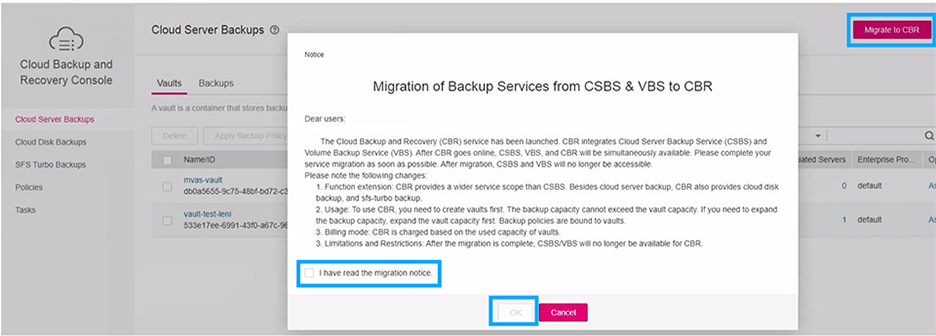
Once you start the migration, a new vault is created for each policy used for VBS/CSBS backups. The existing policy is kept and connected to the vault as well as the existing disks/server. But please be aware that existing CSBS/VBS policies had to create at least 1 backup. If there are VBS/CSBS policies existing in your tenant that did not create a single backup, then only the policy will be migrated. The vaults as well as the connection to disks/server needs to be created manually after the migration has taken place.
As CBR service is using vaults as backup data repository, the configured size matches upcoming rules:
Rule 1: When "total server/disk capacity > backup size x 1.2", then the vault will have the same size as the total server/disk capacity
Example: You have a ECS with 100 GB capacity, but you consume 20 GB only. You have 1 Backup in place consuming 20 GB, then the rule will be as following:
Total Server/Disk capacity (100 GB) > Backup Size x 1.2 (20 x 1,2 = 24 GB)
According to the rule the Vault size will be 100GB.
Rule 2: When "total server/disk capacity < backup size x 1.2", then the vault will have the capacity of "backup size x 1.2"
Example: You have a ECS with 100 GB capacity, but you consume 50 GB only. You have 3 Full Backups in place with a consumption of 147 GB, then the rule will be as following:
Total Server/Disk capacity (100GB) < Backup Size x 1.2 (147 x 1,2 = 176,4 GB)
According to the rule the Vault size will be 176,4 GB.
Please feel free to cross check our user manual to gain deeper insights of the migration functionality.
If you have any questions, please feel free to join our Open Telekom Cloud Community and post your question.