As part of the extension of current supported database engines, Data Replication Service supports the Real-Time Synchronization from Distributed Database Middleware into RDS for MySQL.
Supported databases
DRS supports now Real-Time Synchronization from DDM into RDS for MySQL
Source DB | Destination DB |
|
|
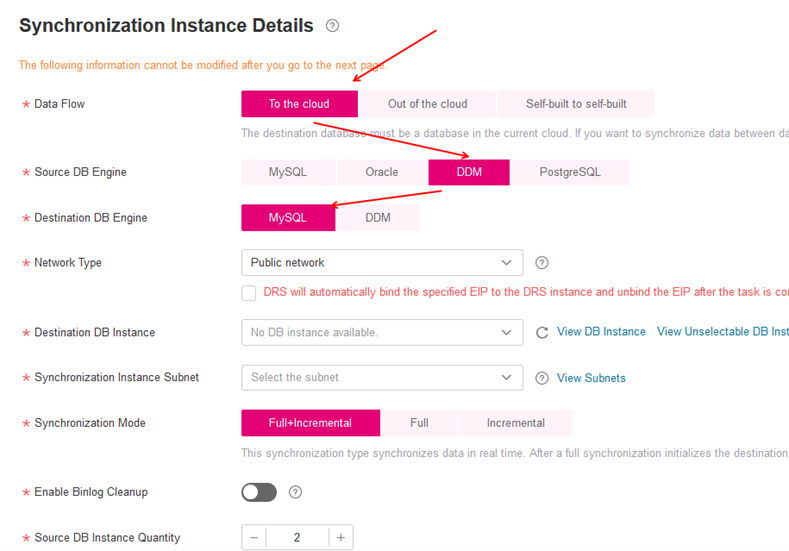
Constrains:
Type | Restrictions |
Restrictions on the source database |
Enable skip-name-resolve for the source sharded database to reduce the possibility of connection timeout. |
Restrictions on usage | General
Full synchronization
Troubleshooting |
Other restrictions |
If a table in the source database contains system columns _ddm_lock and _slot, data in these columns will be filtered out during full synchronization and incremental synchronization, resulting in data loss.
When editing a task, do not import a lot of data to the newly-added table. You are advised to edit the task during off-peak hours. |
Further information can be found in the Data Replication Service(DRS) area of the Help Center.