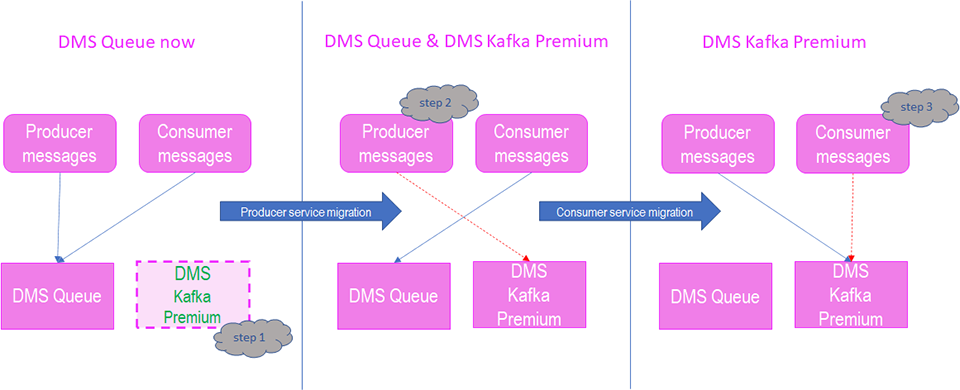Only Distributed Message Service (DMS) Queue Manager will be discontinued/shut down at the end of June 2022.
What does that mean?
Right now, Distributed Message Service supports two options:
- DMS Queue Manager with API calls based on shared resources on free of charge basis.
- Kafka Premium as dedicated resource with additional costs.
Only the free of charge basis will be discontinued.
As an alternative, you can use Kafka Premium instances which use physically isolated computing, storage, and bandwidth resources. You can customize partitions and replicas for Kafka topics in the instances, and configure the network bandwidth as required. The instances can be used right out of the box, taking off the deployment and O&M pressure for you so that you can focus on developing your services.
Migration steps for Kafka Premium
Requirements:
1) Before creating a Kafka premium instance, determine the required bandwidth and storage space based on your service expectations, then proceed to deploy a Kafka Premium instance version 2.3.0. In the Open Telekom Cloud service description you can find detailed information about the corresponding price for each bandwidth option. The DMS Kafka Premium documentation will help you to create an instance and prepare your environment.
2) Create a topic corresponding to the common edition on the Kafka exclusive edition. For more information, please follow the DMS Kakfa Premium documentation. If you need to delete a topic, please follow this information here.
3) Adjusted the usage mode of Kafka exclusive edition for original services. (The Kafka exclusive edition is fully compatible with the open-source Kafka client and supports multiple invoking modes, such as Java, Python, and Go.)
The migration steps are as defined in Figure 1: