Scenarios:
If you use DB instances only for routine development, you can temporarily stop pay-per-use DB instances to save money. You can stop a DB instance for up to seven days.
Scenarios:
If you use DB instances only for routine development, you can temporarily stop pay-per-use DB instances to save money. You can stop a DB instance for up to seven days.
Constraints:
Procedure:
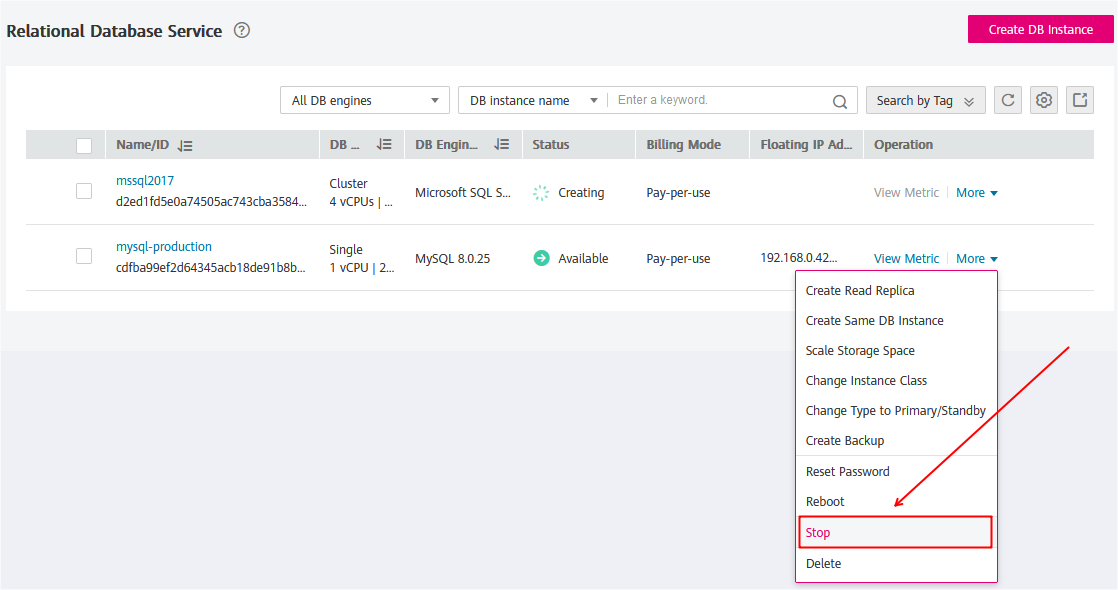
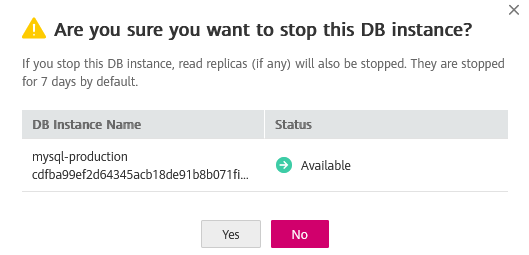
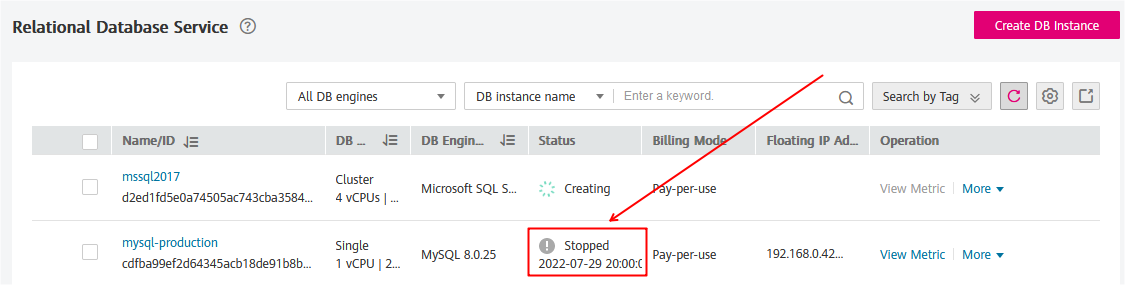
To start up a database, follow steps one through six. In step four, the option Start will be displayed instead of Stop.
Further information can be found in the RDS area of the Help Center.
We answer your questions about testing, booking and use – free of charge and individually. Try it!
Hotline: 24 hours a day, 7 days a week
0800 3304477 from Germany / 00800 33044770 from abroad
The Open Telekom Cloud Community
This is where users, developers and product owners meet to help each other, share knowledge and discuss.
Free expert hotline
Our certified cloud experts provide you with personal service free of charge.
0800 3304477 (from Germany)
+800 33044770 (from abroad)
24 hours a day, seven days a week