The Cloud Backup & Recovery (CBR) service now offers the functionality to backup SFS Turbo Shares to all Open Telekom Cloud customers. Accordingly, you can now create Vaults specifically for your SFS Turbo Shares and then assign appropriate policies to them. As usual, backups are stored in the 3AZ redundant Object Storage Service (OBS). You can find the functionality directly on the start page of the CBR service. (See attached screenshot).
Backup functionality of the SFS Turbo is now available for all customers
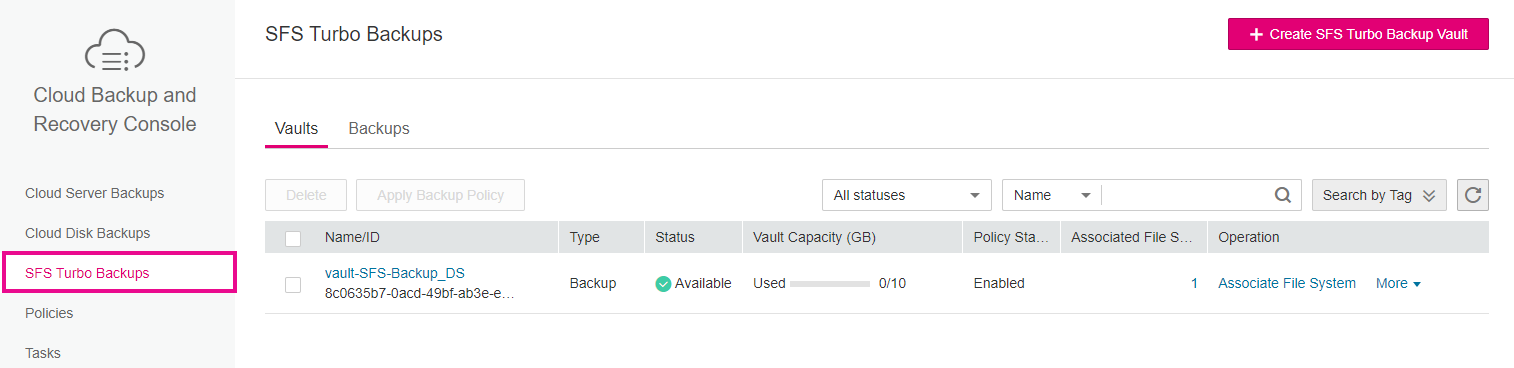
It is possible to set up a backup in 3 simple steps.
- First create a vault where the backups will be stored
- Create the appropriate policy and assign it to the vault
- Assign the appropriate SFS Turbo Shares to the vault to which your policy should apply.
To restore an SFS Turbo Share, it is mandatory to create a new SFS Turbo based on your backup. The restore cannot be applied directly to an existing SFS Turbo Share.
Known issues:
- After creation of a new share based on a SFS Turbo backup, the used capacity may be shown with a slight delay. So it may show you a value of 0 although the share is correctly created.
- The "create a new Share API" allows definition of the fileshare size smaller Filesize than backup size. Therefore please make sure that you create a fileshare that is larger than backup size or same size as the fileshare put into backup.
Please also see the Community Blog. If you have any questions, feel free to ask them in our Community.