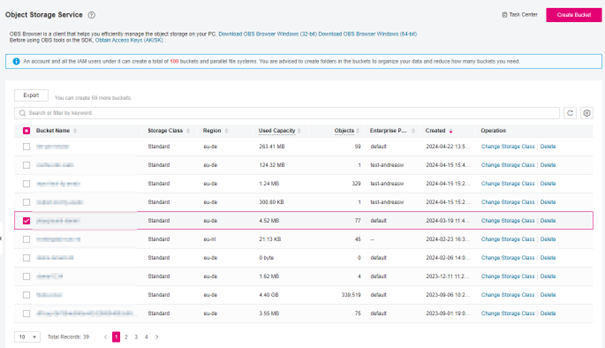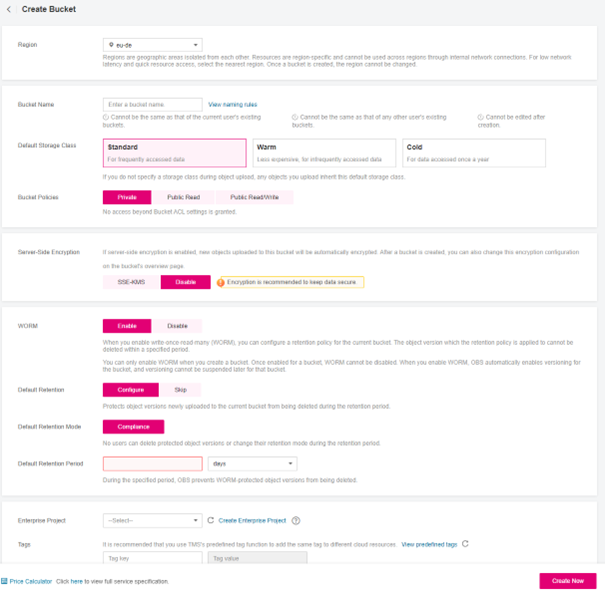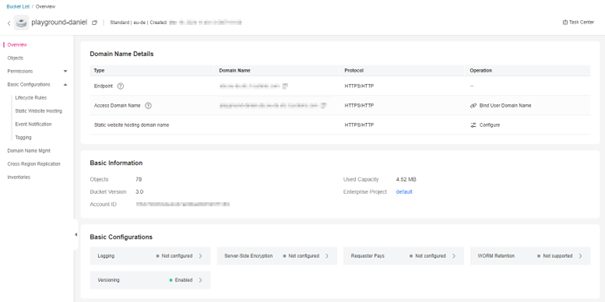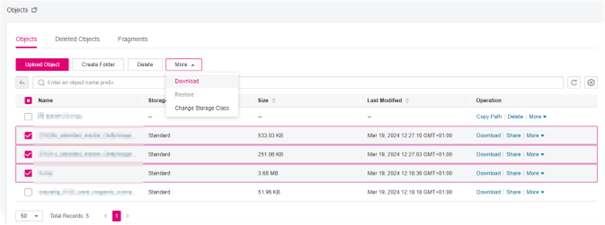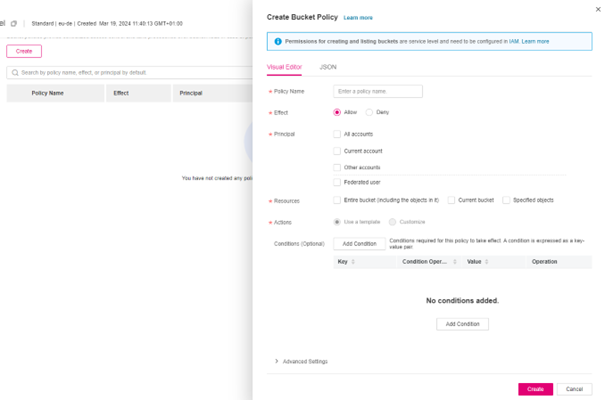The Object Storage Service has been given a new user interface. This gives you better control over the configuration of the bucket, improves clarity and now also makes it possible to configure the object lock/worm functionality of the object storage service from the user interface. Enclosed you will find an overview of the changes including a short description.
Bucket view:
- export function - Provides an overview of the bucket properties for download. Contents are: Storage class, region, capacity, number of objects & creation date
- 2nd search function - Buckets can now be searched for using keywords. This also includes a search by bucket name, region or storage class
- sort function - buckets can now be sorted more conveniently according to their properties