A Jupyter Notebook in ModelArts is a web-based application for interactive computing. It can be applied to full-process computing: development, documentation, running code, and presenting results. ModelArts integrates the open-source Jupyter Notebook. After creating a notebook instance, you can open the instance for development without the need for installation and configuration.
By April 1st we will shut down old Jupyter Notebook in ModelArts. To be sure if you have one old version you can find as follow:
Log in to the ModelArts console. In the navigation pane, choose DevEnviron > Notebook to switch to the Notebook page.
Then select Old Version as shown in Figure 1.
End Of Life (EOL) for old Notebooks in ModelArts by April 1st 2025.
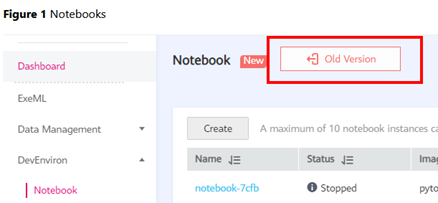
If you see some Notebooks listed in the read are from Figure 2, you may have to migrate your Notebooks into the new Version.
Figure 2 Old Jupyter Notebooks

If you are sure that you are no longer using it, please delete the Jupyter notebook.
Further information can be found in ModelArts Deleting a Notebook Instance section area of the Help Centers.