Log Reporting is now available in Document Database Service (DDS).
Logs record all requests sent to your DB instance and are stored in Log Tank Service (LTS).
This request does not take effect immediately. There is a delay of about 10 minutes. You will be billed for log reporting.
After this function is enabled, all audit policies are reported by default.
If Audit Policy is enabled, LTS reuses the audit policy set for your DB instance, and you will also be billed for reporting audit logs to LTS. (Only after you disable Audit Policy, the fee will be terminated.)
If you enable audit log reporting to LTS for an instance with the Audit Policy toggle switch turned on, you can turn off this switch only when the instance status becomes available.
Document Database Service (DDS) now supports LTS
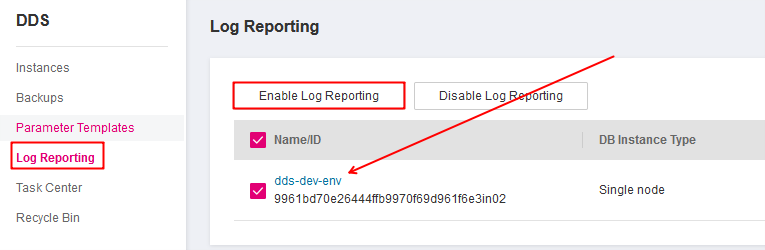
To get use of this you need to create a Log Group and a Log Stream. This can be done in Log Tank Service -> Ingestion Management -> Ingest Log -> DDS (Document Database) -> Create Log Group
In this example a Log Group and Log Stream has been already generated.

Further information can be found in the Document Database Service (DDS) area of the Help Centers.