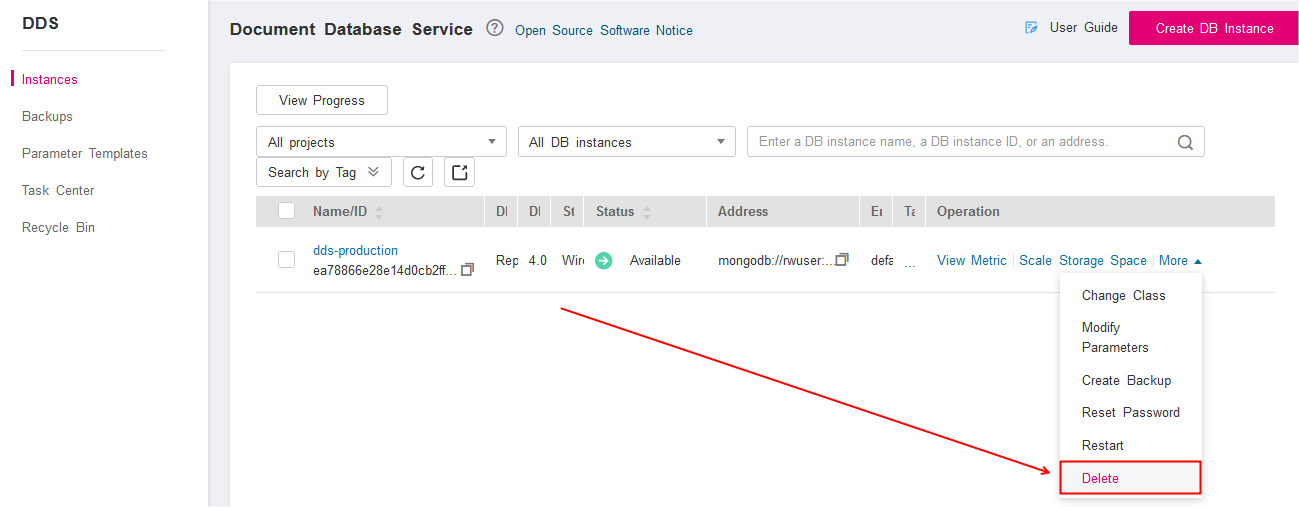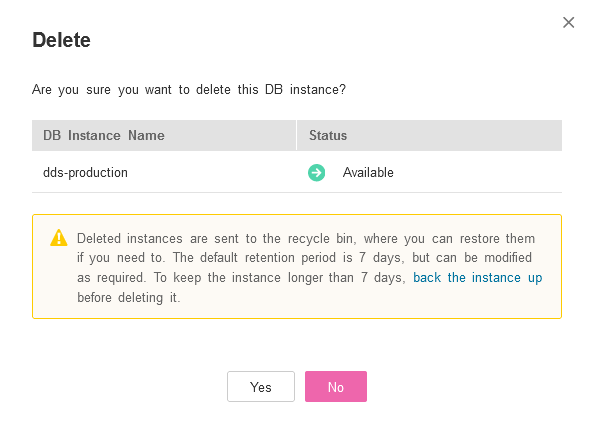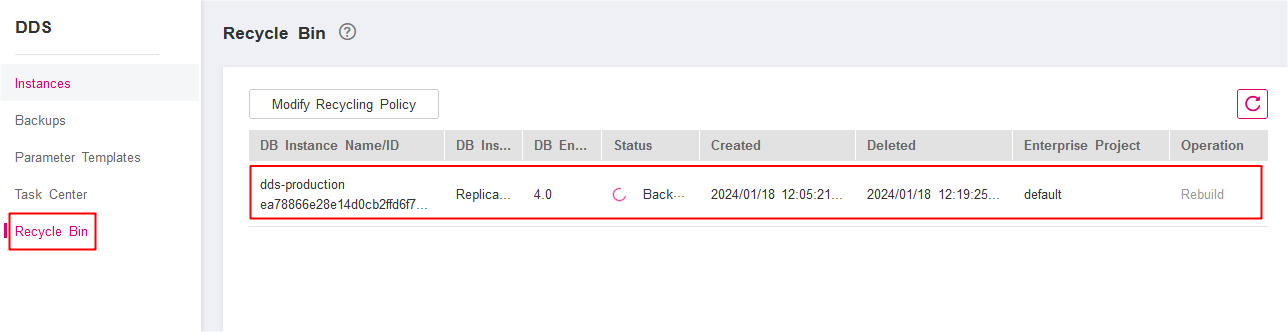In the past, when a database was deleted, all related backups were automatically deleted, as expected.
From now on, after deleting a Document Database instance, a single backup will be automatically triggered and is based on the current state before the deletion process started and the backup is then stored in the Recycle Bin. All backups will then be deleted.
The default value for trash is 7 days (maximum value) and can be adjusted down to 1 (minimum value).
Example:
1. User deletes a database