The Cloud Backup & Recovery (CBR) service support now backup of SFS Turbo shares in the EU-NL region. Accordingly, you can now also create vaults for your SFS Turbo shares and then assign the corresponding policy to them. As usual, backups are stored in the 3AZ redundant Object Storage Service (OBS). You will find the functionality directly on the start page of the CBR service.
Backup of SFS Turbo available in EU-NL
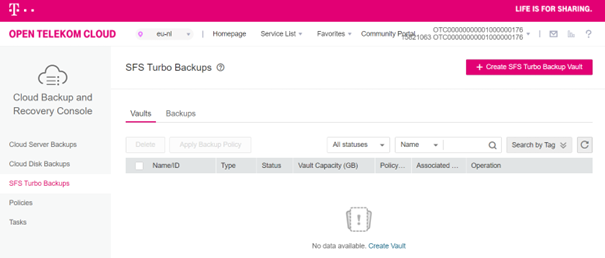
It is possible to set up a backup for your SFS Turbo Shares in 2 simple steps.
- 1. First create a vault and add the SFS Turbo Shares to the vault.
- 2. Afterwards create a suitable backup policy and assign it to your vault. The policy is automatically applied to all SFS Turbo shares that are assigned to your vault.
In order to restore an SFS Turbo Share, it is essential to create a new SFS Turbo Share based on your backup. The restore cannot be applied directly to an existing SFS Turbo Share.
Known problems:
- 1. after creating a new share based on an SFS Turbo backup, the used capacity may be displayed with a slight delay. This means that a value of 0 may be displayed even though the new SFS Turbo share was created correctly.
- 2. The "create a new Share API" allows the creation of an SFS Turbo share that is smaller than the size of the backup. Therefore, when using the API, make sure that you create an SFS Turbo Share of a suitable size.