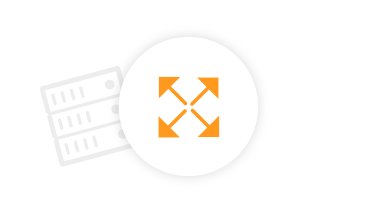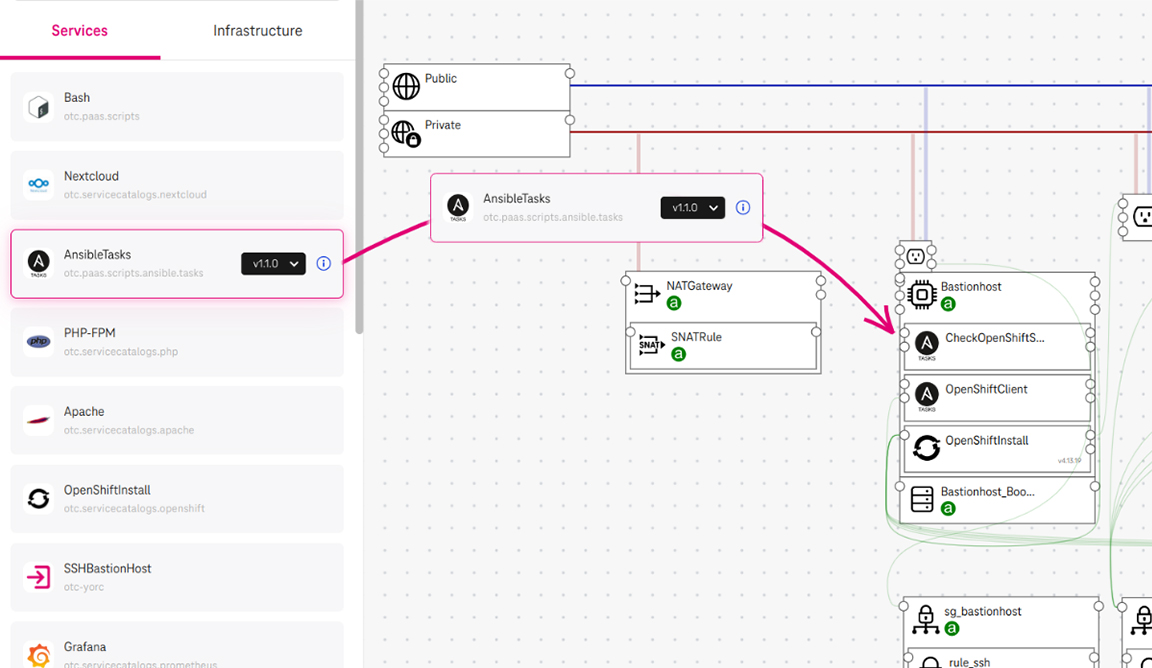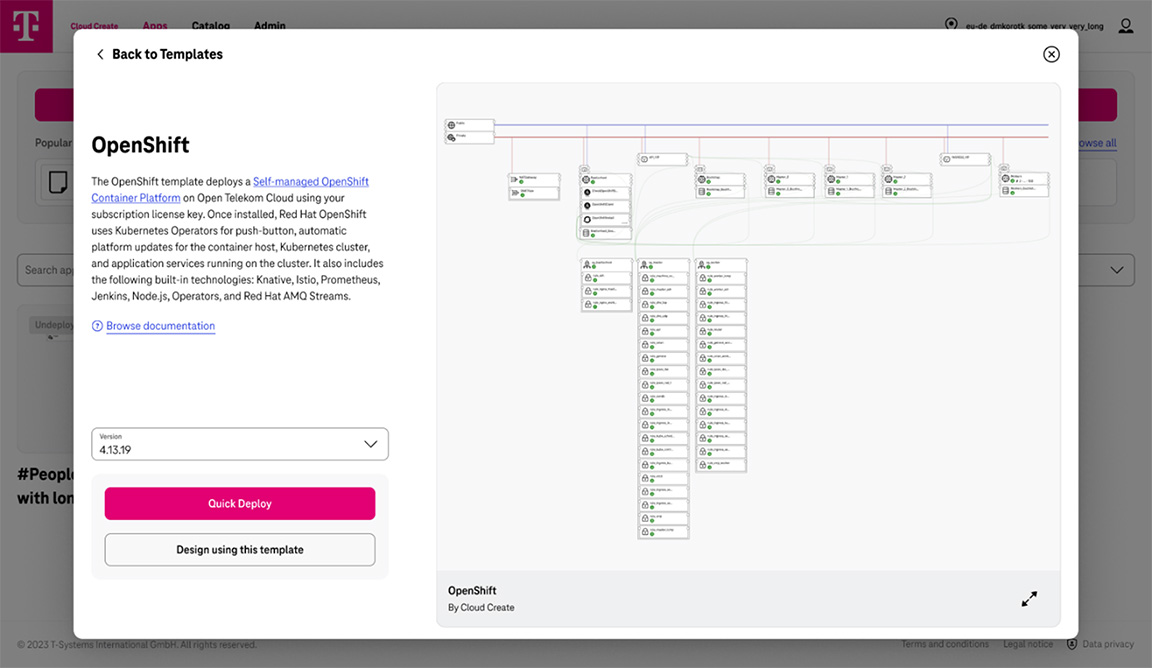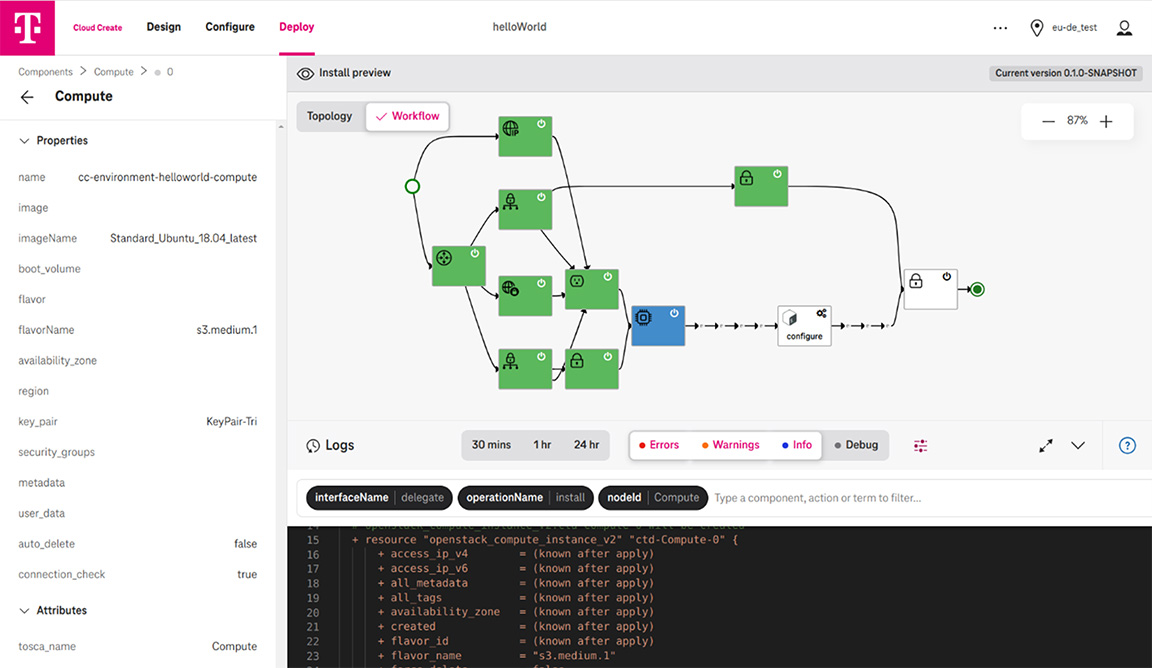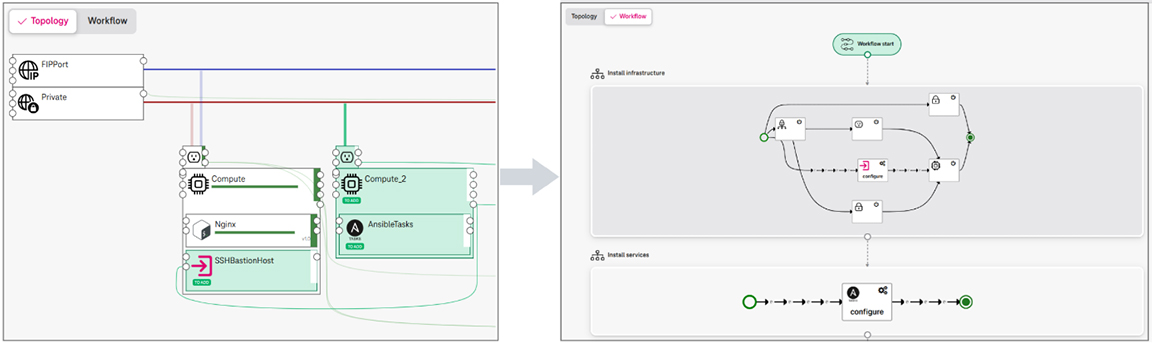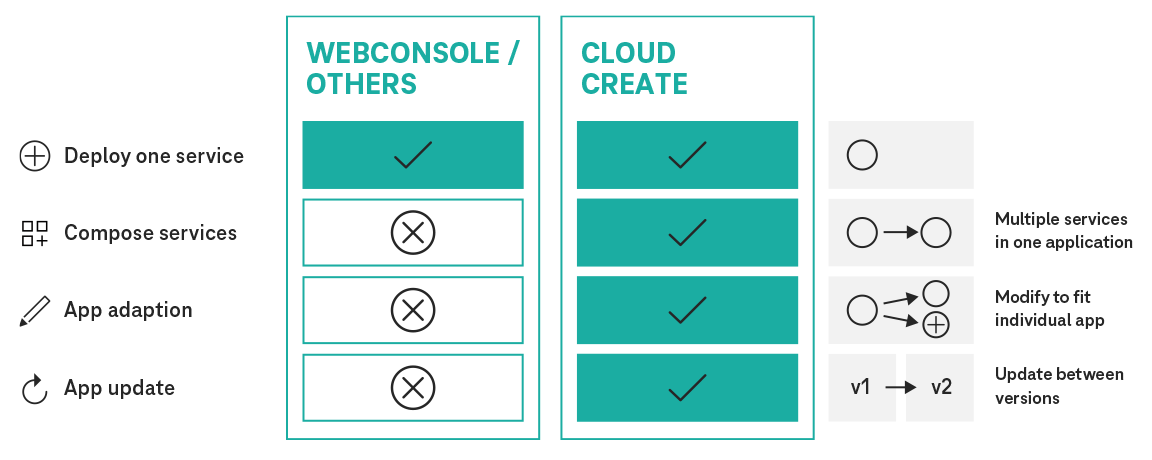In today's fast-paced business environment, innovation is key to staying ahead of the curve. But state-of-the-art public clouds, like the Open Telekom Cloud, have a daunting complexity related to infrastructure management and do not tackle the application management themselves. This is where Cloud Create comes into play. It allows you to easy and quickly set up and deploy desired Open Telekom Cloud infrastructure and associated applications. Cloud Create comes with a visual designer that lets you easily architect desired infrastructure of your applications as well as deploy and configure them, all in all boosting your deployments.
Take advantage of our consulting services!
Our experts will be happy to help you.
Hotline: 24 hours a day, seven days a week