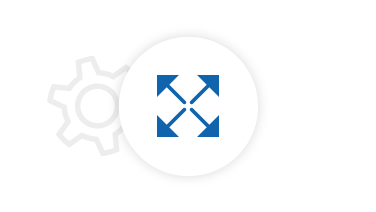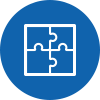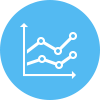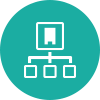Data Lake Insight (DLI) is a serverless big data query and analysis service fully compatible with Apache Spark and Apache Flink ecosystems. DLI supports standard SQL and is compatible with Spark and Flink SQL. It also supports multiple access modes and is compatible with mainstream data formats. DLI supports SQL statements and Spark applications for heterogeneous data sources, including CloudTable, RDS, DWS, CSS, OBS, custom databases on ECSs, and offline databases.
Spark is a unified analysis engine that is ideal for large-scale data processing. It focuses on query, compute, and analysis. DLI optimizes performance and reconstructs services based on open-source Spark. It is compatible with the Apache Spark ecosystem and interfaces and improves performance by 2.5x when compared with open-source Spark. That way, DLI enables you to perform query and analysis of EB's of data within hours.
Flink is a distributed compute engine that is ideal for batch processing, i.e., for processing static data sets and historical data sets. You can also use it for stream processing, i.e., processing real-time data streams and generating data results in real time. DLI enhances features and security based on the open-source Flink and provides the Stream SQL feature required for data processing.