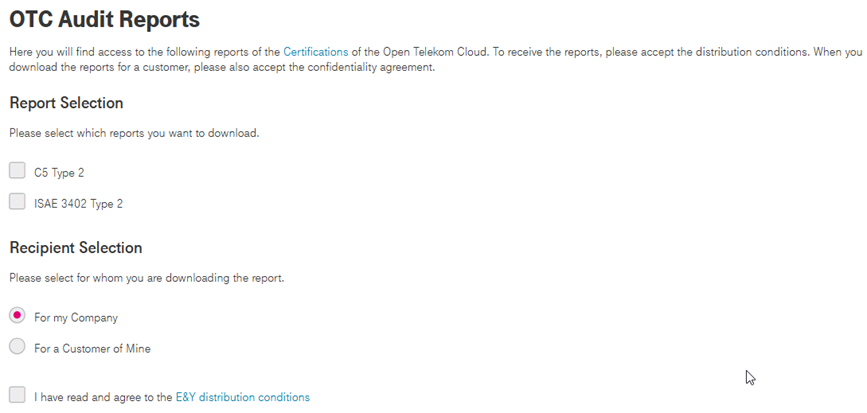The audit reports (SOC, C5) of the Open Telekom Cloud are now available through a user-friendly self-service portal in myWorkplace. This allows you to access the necessary reports directly and efficiently.
To download the reports, please follow these three steps:
First, log in to your myWorkplace account.
After logging in successfully, you will find the “Audit Reports of the Open Telekom Cloud” tile in your dashboard.

Click the “Download” link to proceed to the next page.
Depending on the intended use of the report, there are two different procedures:
- For your own use:
Select the desired reports and agree to the auditors' terms of distribution. - For an end customer:
Enter the end customer's address details. In addition to agreeing to the auditors' terms of distribution, you must also agree to a confidentiality obligation and comply with the specified conditions.