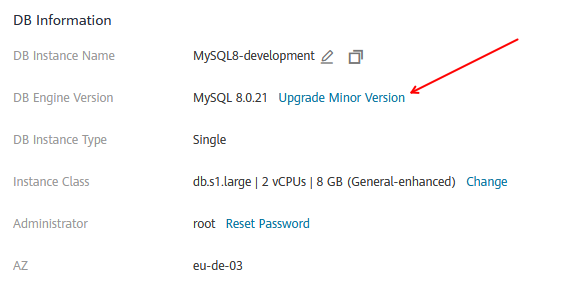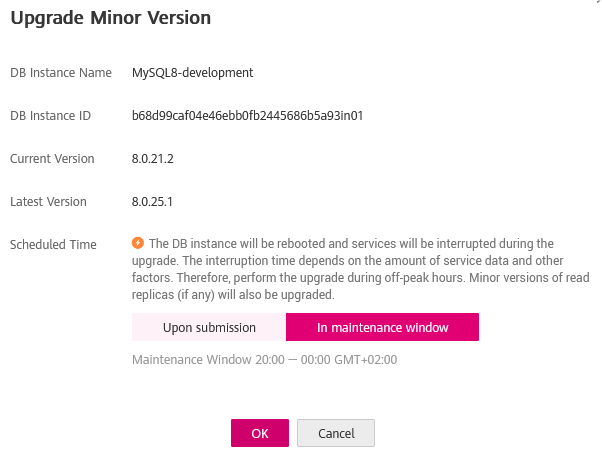We offer now a minor version upgrade from older MySQL 8.0.X into MySQL 8.0.25. Please upgrade your MySQL 8.0 instances!
Precautions
- The upgrade will cause the DB instance to reboot and interrupt services intermittently. Therefore, perform the upgrade during off-peak hours, or ensure that your applications support automatic reconnection.
- When you upgrade the minor version of a primary DB instance, the minor versions of read replicas (if any) will also be upgraded automatically. Perform the upgrade during off-peak hours because the DB instance will be rebooted after the upgrade is complete. (Minor versions of read replicas cannot be upgraded separately.)
- The minor version cannot be downgraded after the upgrade is complete.
- DDL operations, such as create event, drop event, and alter event, are not allowed on events during the minor version upgrade.
Constraints
If the replication delay between primary and standby DB instances is longer than 300 seconds, the minor version cannot be upgraded.
- The minor version cannot be upgraded for DB instances with abnormal nodes.
- Currently, RDS for MySQL supports a maximum of 100,000 tables. If the number of tables is greater than 100,000, the minor version upgrade may fail.
Procedure
Log in to the management console.
- Click in the upper left corner and select a region and a project.
- Click Service List. Under Database, click Relational Database Service to go to the RDS console. The RDS console is displayed.
- On the Instance Management page, click the target primary/standby DB instances.