Distributed Cache Service (DCS)
Take advantage of our consulting services!
Our experts will be happy to help you.
Hotline: 24 hours a day, seven days a week
Distributed Cache Service (DCS)
For e-commerce, video sharing, gaming, and other data-intensive applications, it is essential for data to be retrieved as quickly as possible. Distributed Cache Service (DCS) in the Open Telekom Cloud provides a fast, yet inexpensive data retrieval, allowing you to access data from in-memory data stores instead of relying entirely on slower disk-based databases.
Redis (NoSQL database) is available in the Open Telekom Cloud as DCS. It is ideal for use as a cache server, e.g., in order to accelerate the loading times of websites, and is able to handle various data structures. Clusters made up of individual DCS instances can be used for applications with extremely high performance requirements. DCS in the Open Telekom Cloud is billed on an hourly basis is accordance with the chosen RAM size and type (master/standby or single-node database).
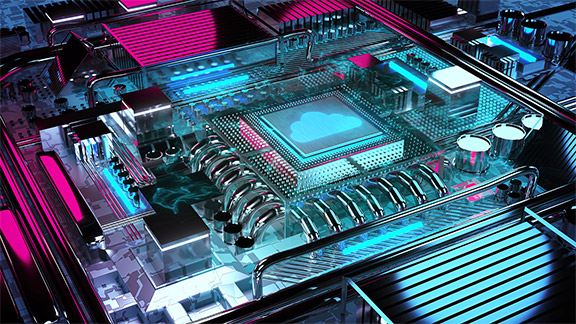
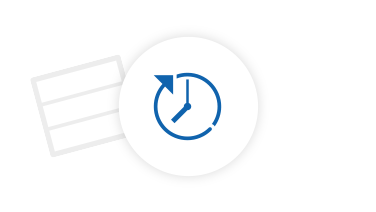
If a DCS instance becomes faulty, data in the instance can be restored from an OBS backup so that service continuity remains unaffected.

DCS supports compatibility with Redis commands, including supported commands, disabled commands, unsupported scripts, commands of later Redis versions, and restrictions on command usage.
For each single-node DCS Redis instance, the available memory is less than the total memory, because some memory is reserved for system overhead, as shown in the table below.
Total Memory | Available Memory | Maximum Allowed Connections | Assured/Maximum Bandwidth |
2 GB | 1.5 GB | 10,000 | 42/512 Mbit/s |
4 GB | 3.2 GB | 10,000 | 64/1,536 Mbit/s |
8 GB | 6.8 GB | 10,000 | 64/1,536 Mbit/s |
16 GB | 13.6 GB | 10,000 | 85/3,072 Mbit/s |
32 GB | 27.2 GB | 10,000 | 85/3,072 Mbit/s |
64 GB | 58.2 GB | 12,000 | 128/5,120 Mbit/s |
For each master/standby DCS Redis instance, the available memory is less than that of a single-node DCS Redis instance, because some memory is reserved for the data persistence, as shown in the table below. The available memory of a master/standby instance can be adjusted to support background tasks such as data persistence and master/standby synchronization.
Total Memory | Available Memory | Maximum Allowed Connections | Assured/Maximum Bandwidth |
2 GB | 1.5 GB | 10,000 | 42/512 Mbit/s |
4 GB | 3.2 GB | 10,000 | 64/1,536 Mbit/s |
8 GB | 6.4 GB | 10,000 | 64/1,536 Mbit/s |
16 GB | 12.8 GB | 10,000 | 85/3,072 Mbit/s |
32 GB | 25.6 GB | 10,000 | 85/3,072 Mbit/s |
64 GB | 51.2 GB | 12,000 | 128/5,120 Mbit/s |
In addition to larger memory, Proxy Cluster instances feature more connections allowed and higher bandwidth allowed than single-node and master/standby instances as shown in the table below.
Total Memory | Available Memory | Maximum Connections Allowed | Assured/Maximum Bandwidth |
64 GB | 64 GB | 90,000 | 600/5,120 Mbit/s |
128 GB | 128 GB | 180,000 | 600/5,120 Mbit/s |
256 GB | 256 GB | 240,000 | 600/5,120 Mbit/s |
512 GB | 512 GB | 480,000 | 600/5,120 Mbit/s |
DCS for Redis 4.0 is developed based on Redis 4.0.14 and is compatible with open-source protocols and commands.
Commands Supported by DCS for Redis 4.0 are:
Table 1 - Commands supported by DCS Redis 4.0 instances
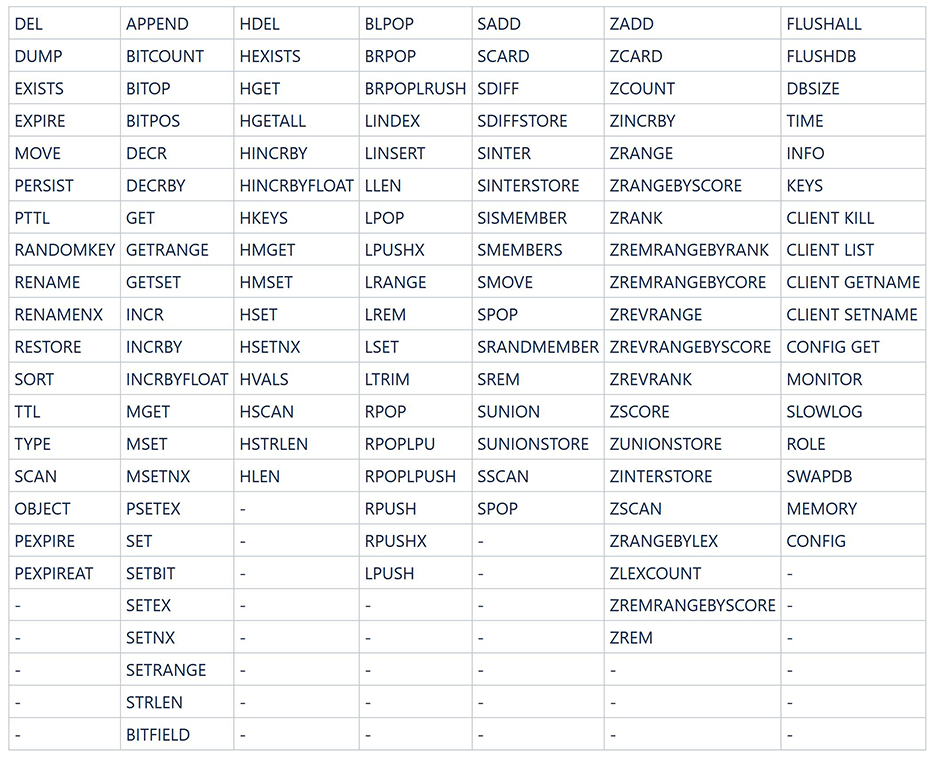
Table 2 - Commands supported by DCS Redis 4.0 instances
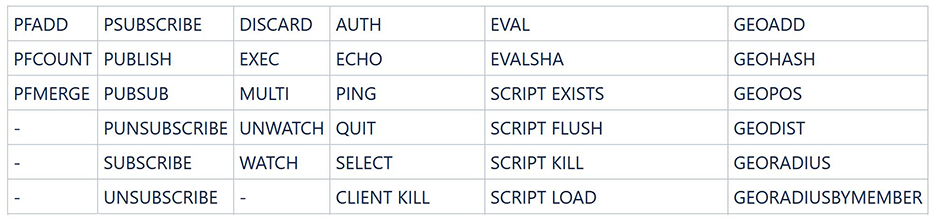
Table 3 - Commands supported by Proxy Cluster DCS Redis 4.0 instances
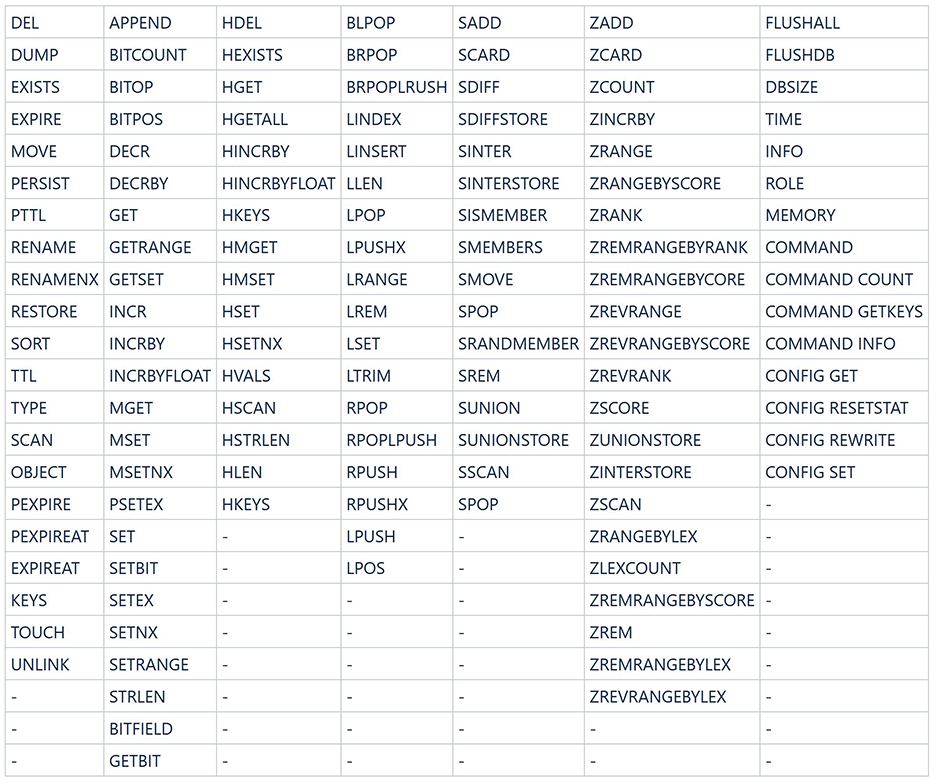
Table 4 - Commands supported by Proxy Cluster DCS Redis 4.0 instances
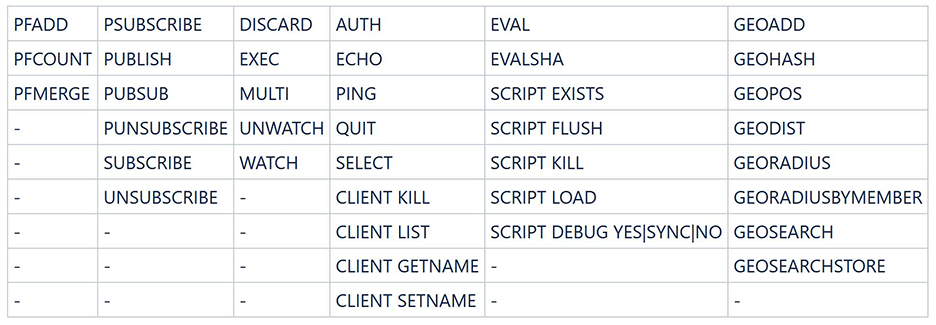
Table 5 - Commands supported by read/write splitting DCS Redis 4.0 instances
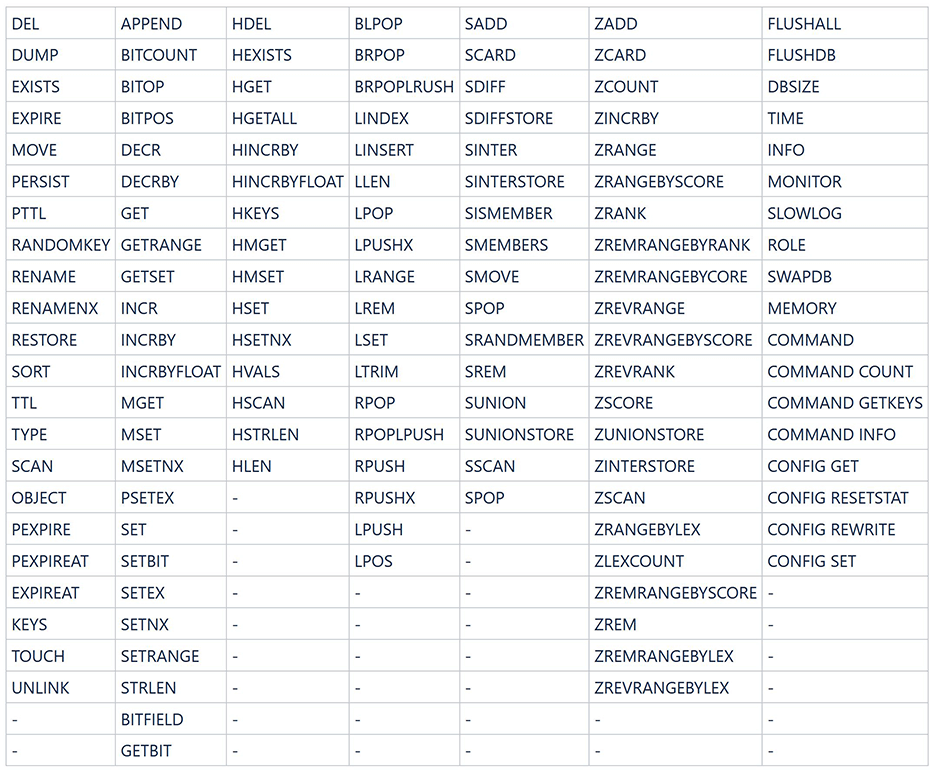
Table 6 - Commands supported by read/write splitting DCS Redis 4.0 instances
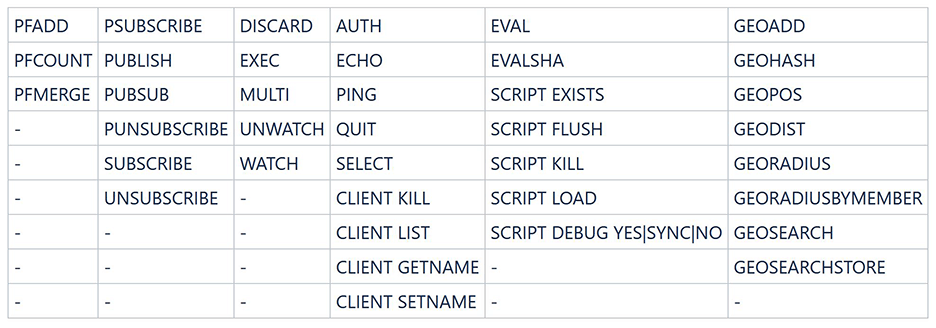
DCS for Redis 5.0 is developed based on Redis 5.0.9 and is compatible with open-source protocols and commands.
Commands Supported by DCS for Redis 5.0 are:
Table 1- Commands supported by DCS Redis 5.0 instances (1)
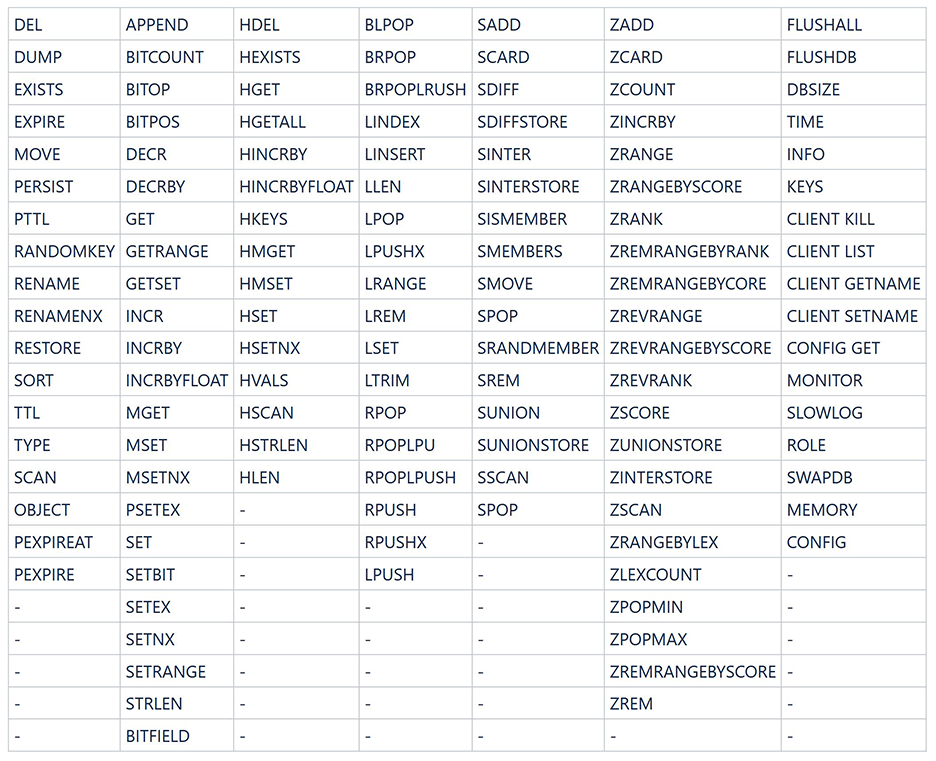
Table 2 - Commands supported by DCS Redis 5.0 instances (2)
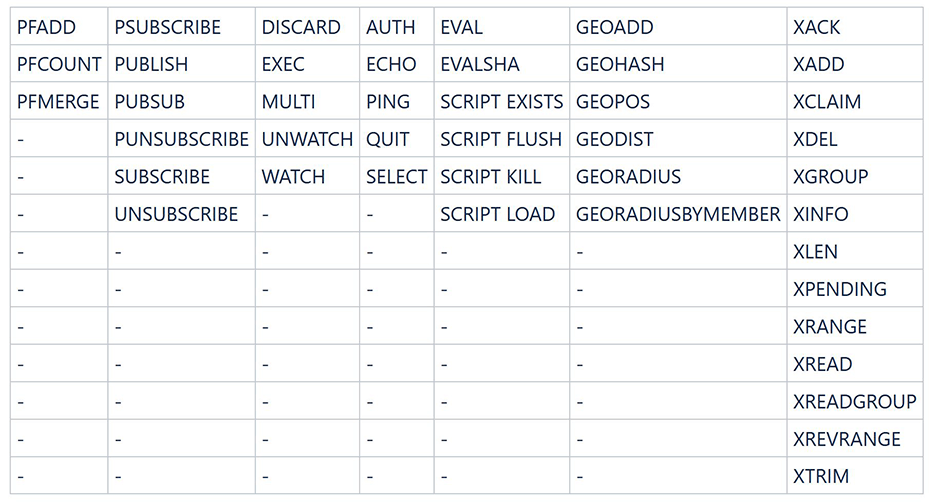
Table 3 - Commands supported by Proxy Cluster DCS Redis 5.0 instances (1)
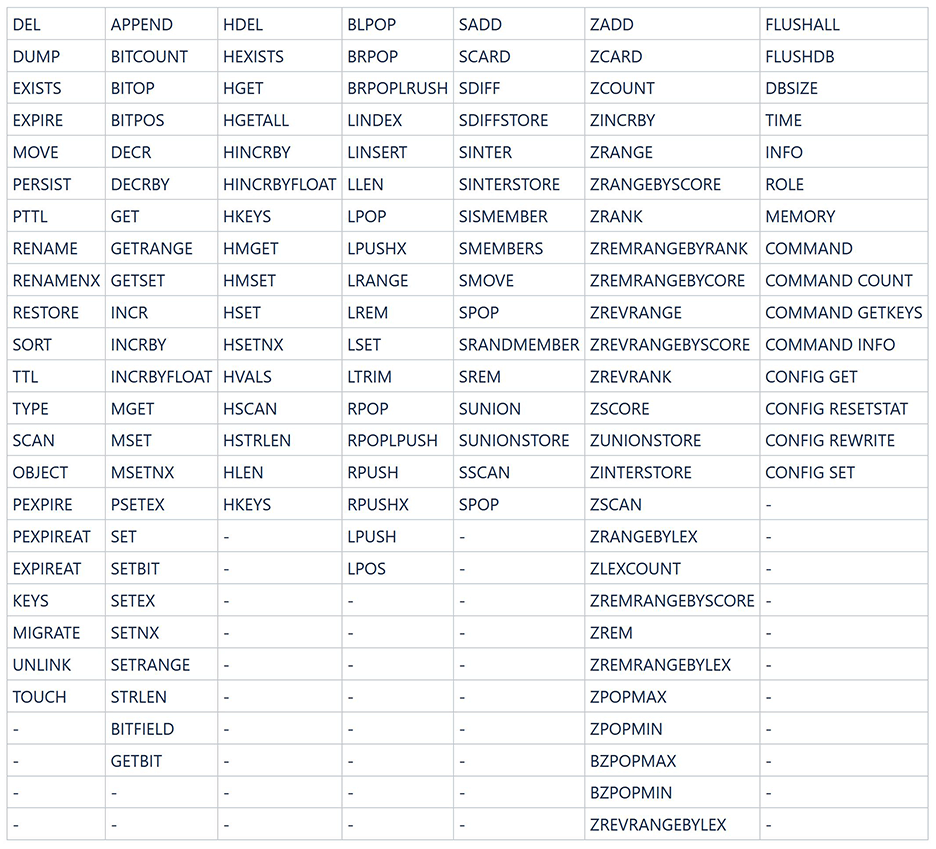
Table 4 - Commands supported by Proxy Cluster DCS Redis 5.0 instances (2)
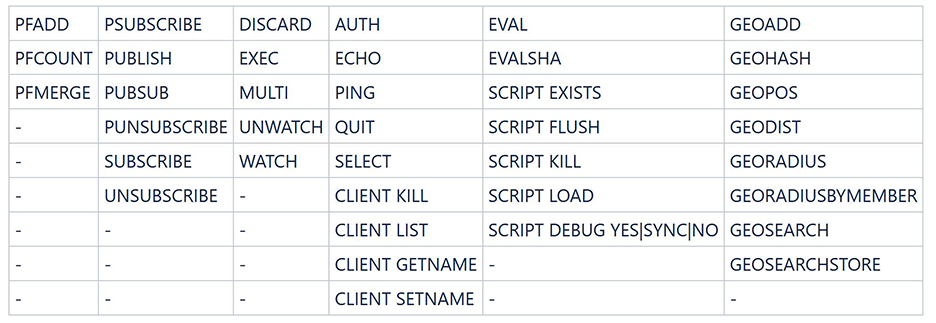
Table 5 - Commands supported by read/write splitting DCS Redis 5.0 instances (1)
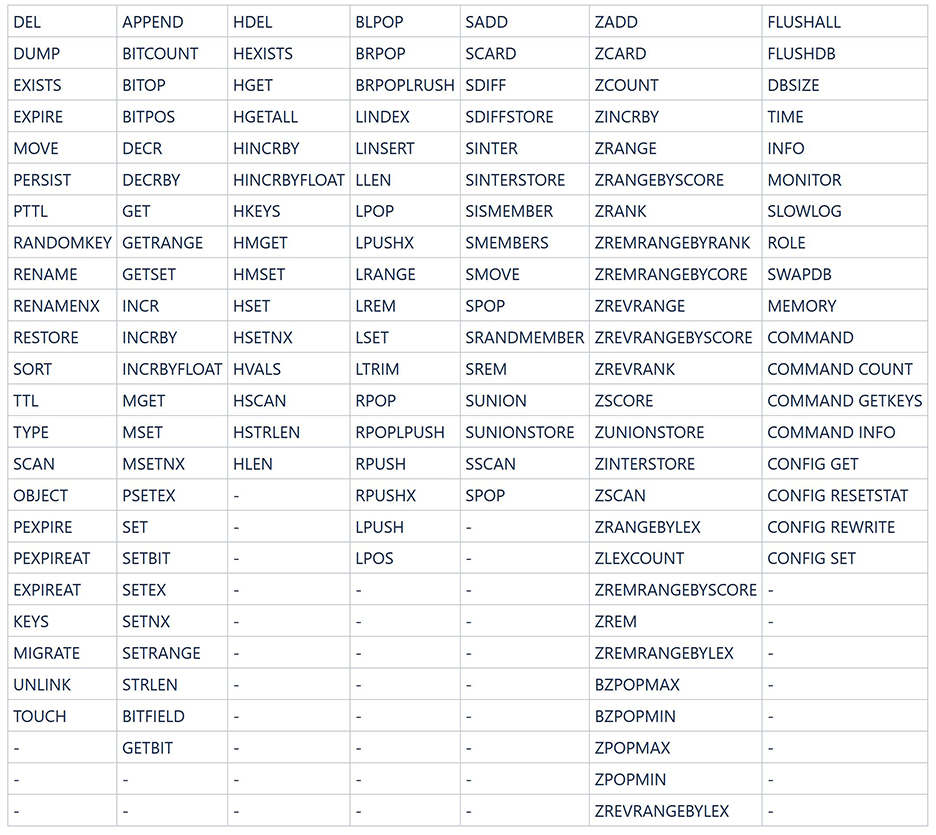
Table 6 - Commands supported by read/write splitting DCS Redis 5.0 instances (2)
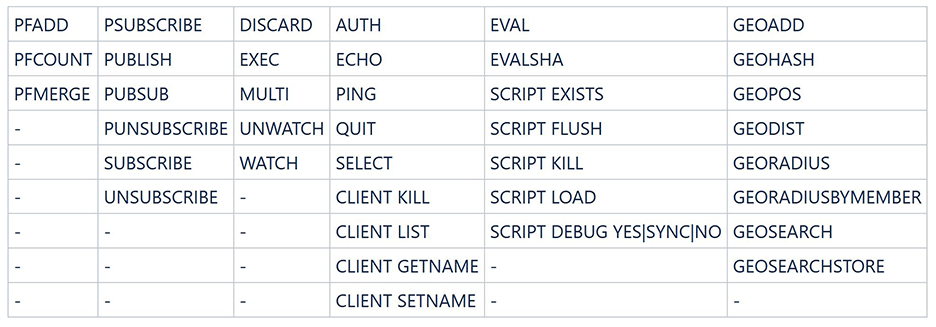
For security purposes, some Redis commands are disabled in DCS 4.0 and 5.0 as follow.
Table 1 Redis commands disabled in single-node and master/standby Redis 4.0 instances
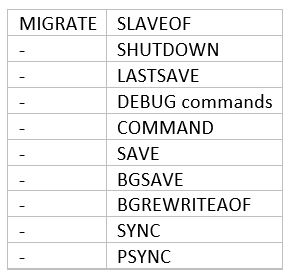
Table 2 Redis commands disabled in Proxy Cluster DCS Redis 4.0 instances
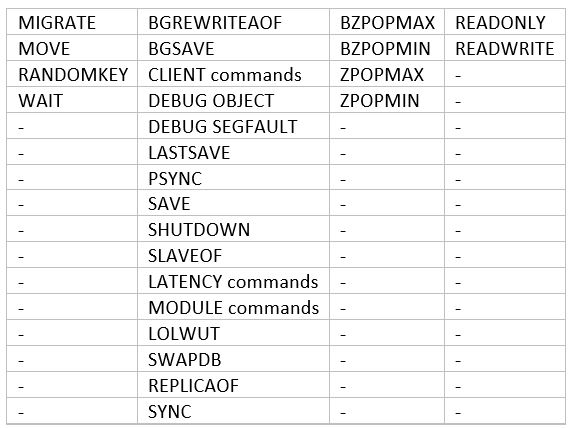
Table 3 Redis commands disabled in Redis Cluster DCS Redis 4.0 instances
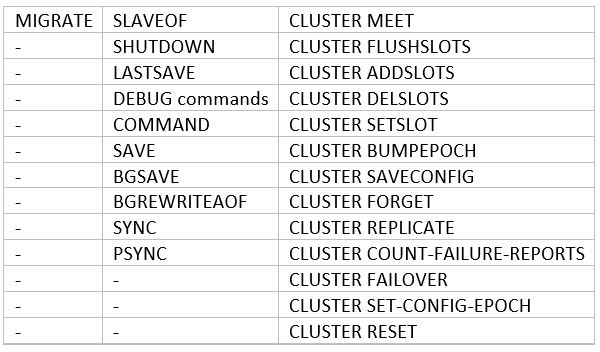
Table 4 Redis commands disabled in read/write splitting DCS Redis 4.0 instances
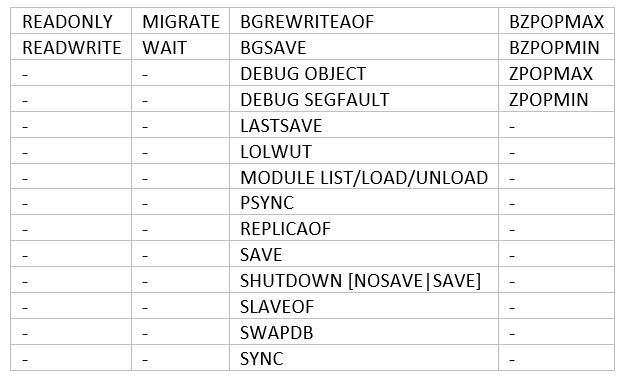
Table 1 Redis commands disabled in single-node and master/standby Redis 5.0 instances
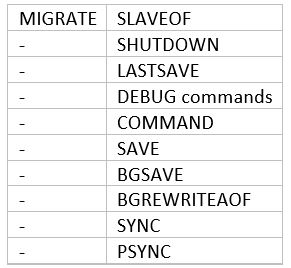
Table 2 Redis commands disabled in Proxy Cluster DCS Redis 5.0 instances
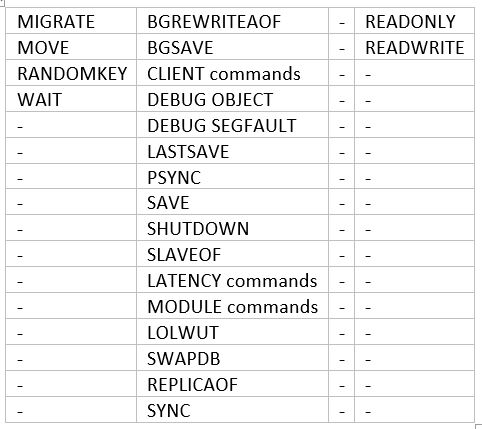
Table 3 Redis commands disabled in Redis Cluster DCS Redis 5.0 instances
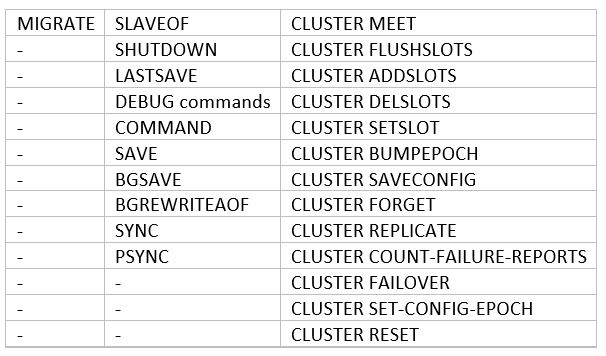
Table 4 Redis commands disabled in read/write splitting DCS Redis 5.0 instances
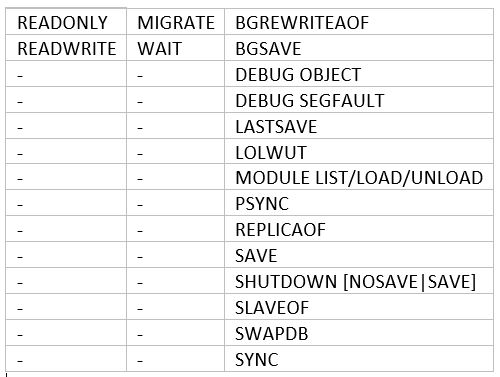
DCS instances are fully managed, meaning you no longer need to perform management tasks such as hardware provisioning, software patching, monitoring, or failure recovery. The service can handle various data structures, but should not be used for complex ones - relational databases are better suited for these purposes.
Caching storage in RAM allows fast data access, meaning Redis as DCS is ideal for use as a cache server for all applications in which speed is the main focus, such as real-time analyses, high-speed transactions, and message queuing. However, the storage cache is not persistent, meaning that the stored data is deleted if the virtual machine is switched off. Consider using DCS when you need to cache the following types of data:
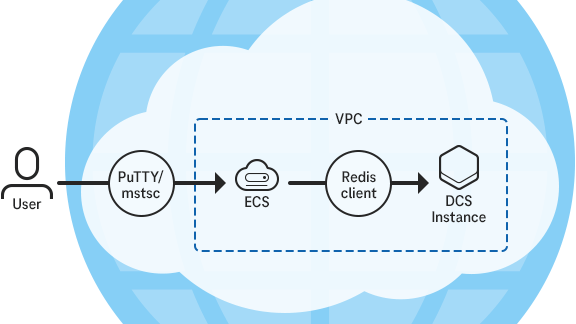





* Voucher can be redeemed until December 31, 2024. Please contact us when using the voucher for booking. The discount is only valid for customers with a billing address in Germany and expires two months after conclusion of the contract. The credit is deducted according to the valid list prices as per the service description. Payment of the credit in cash is excluded.