Data Replication Service (DRS)
Take advantage of our consulting services!
Our experts will be happy to help you.
Hotline: 24 hours a day, seven days a week
Data Replication Service (DRS)
Data Replication Service (DRS) is a stable, efficient, and easy-to-use cloud service for database online migration and synchronization. It simplifies data migration processes and reduces migration costs. You can use DRS to quickly transmit data between databases in various scenarios.
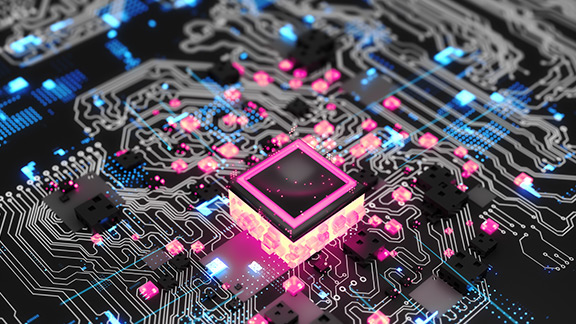

Traditional migration requires professional technical personnel and migration procedures are complicated. DRS simplifies these procedures, so you can migrate databases with ease using our user-friendly UI.
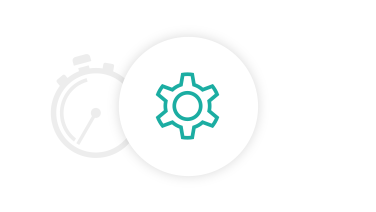
DRS sets up a migration task within minutes. Traditional migration takes several days, weeks, or even months to set up.


Supports migration with minimal downtime. Source databases remain operational during a migration.
Data Replication Service allows you to migrate data from the source database to the destination database when the DRS instance can connect to both the source and destination databases. In addition, the source DB instances, destination DB instances, and migration objects must be configured.
Online migration supports multiple types of networks, such as public networks, VPCs, VPNs, and direct connections. With these network connections, migration can be performed between different cloud platforms, from on-premises databases to cloud databases, or on cloud databases across regions.
DRS supports incremental migration, which ensures service continuity while minimizing the impact of service downtime and migration. Databases can thereby be smoothly migrated to the cloud, and all database objects can be migrated.
A complete online migration consists of creating a migration task, tracking task progress, analyzing migration logs, and comparing data consistency. By comparing multiple items and data, you can determine the proper time for service migration to minimize the service downtime.
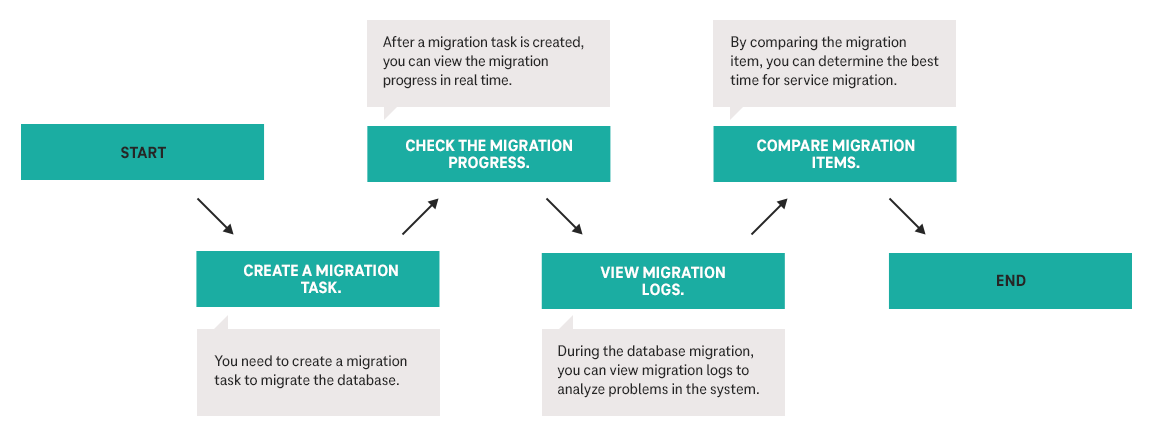
Data synchronization refers to the real-time flow of key service data from the source end to the destination end through the DRS instance while consistency of data can be ensured.
It is different from data migration. Migration means moving your overall database from one platform to another. Synchronization refers to the continuous flow of data between different services.
It can be used in many scenarios such as real-time analysis, report system, and data warehouse environment.
Data synchronization focuses on tables and data. It can meet various requirements, such as many-to-one, one-to-many synchronization, dynamic addition and deletion of tables, and synchronization between tables with different names.
Figure 1
Many-to-one data synchronization
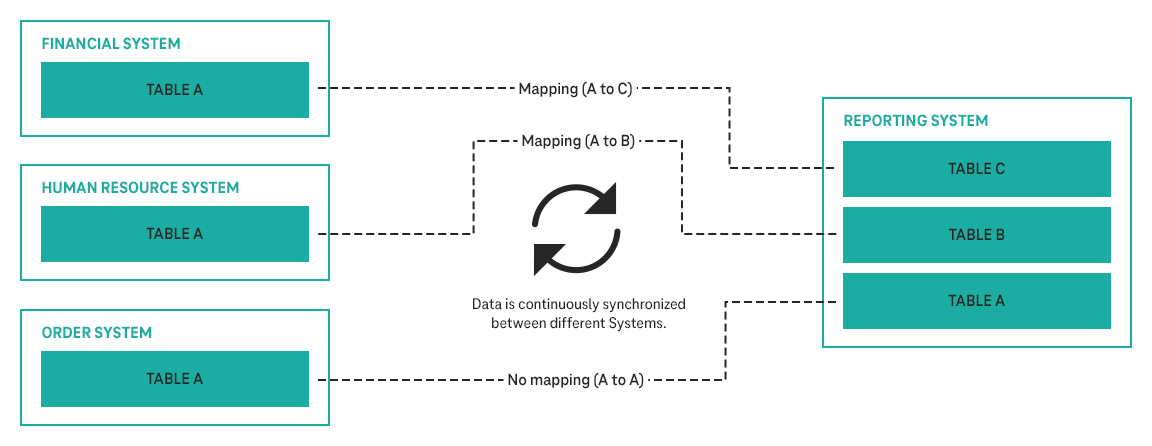
A complete online synchronization involves the following procedures.
Figure 1
Synchronization process
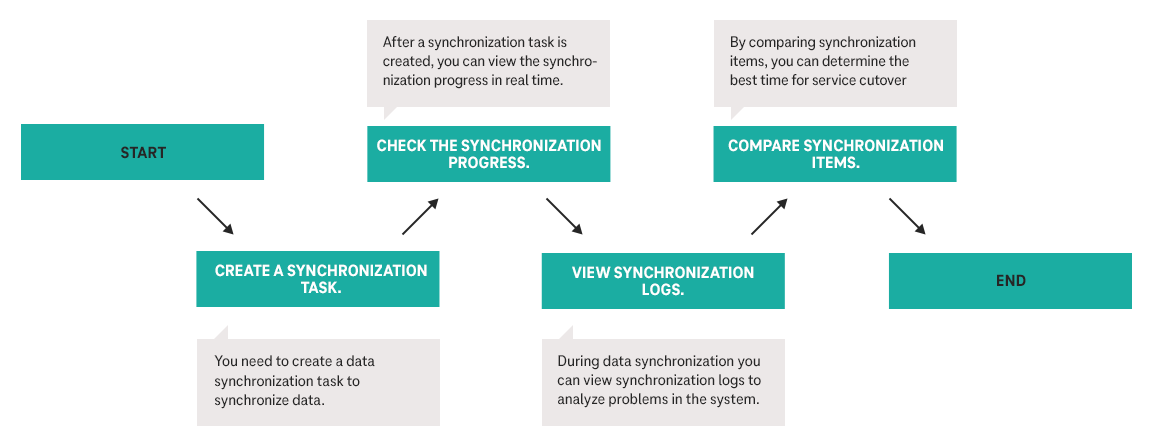
Important: Data cannot be migrated from a newer version database to an older version database.
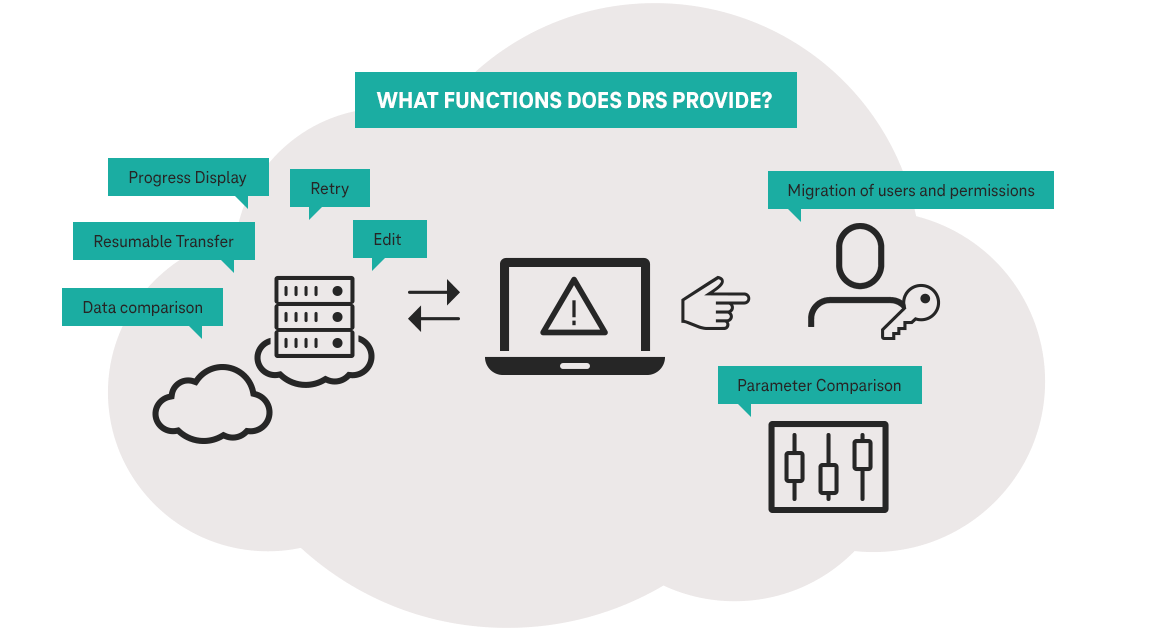
Supported Database Types:
Migration Direction | Data Flow | Source DB | Destination DB | Destination DB Type |
To the cloud | MySQL->MySQL |
| RDS MySQL |
|
To the cloud | MySQL-> GaussDB (for MySQL) |
| DB instances |
|
From the cloud | MySQL->MySQL | RDS MySQL DB instances |
|
|
Self-built -> Self-built | MySQL->MySQL |
|
|
|
Supported Database versions:
Migration Direction | Data Flow | Source DB Version | Destination DB Version |
To the cloud | MySQL ->MySQL |
|
|
From the cloud | MySQL->MySQL |
|
|
Self-built -> Self-built | MySQL->MySQL |
|
|
Supported Migration Types:
Migration Direction | Data Flow | Full Migration | Full+Incremental Migration |
To the cloud | MySQL->MySQL | Supported | Supported |
From the cloud | MySQL->MySQL | Supported | Supported |
Self-built -> Self-built | MySQL->MySQL | Supported | Supported |
Migrations Objects:
Migration Direction | Data Flow | Full Migration | Tabel-Level Migration | Database-Level Migration |
To the cloud | MySQL->MySQL | Supported | Supported | Supported |
From the cloud | MySQL->MySQL | Supported | Supported | Supported |
Self-built -> Self-built | MySQL->MySQL | Supported | Supported | Supported |
Supported Database Types:
Data Flow | Backup File Source | Destination DB Type |
Microsoft SQL Server -> RDS Microsoft SQL Server |
| RDS Microsoft SQL Server DB instances |
Migration Methods:
Data Flow | Full Migration | Incremental Migration |
Microsoft SQL Server -> | Supported | Supported |
Supported Database Versions:
Data Flow | Backup File Version | Destination DB Version |
Microsoft SQL Server -> | On-premises and other cloud's Microsoft SQL Server backup file versions:
|
|
RDS Microsoft SQL Server full backup file versions:
|
|
Backup Migration Scenarios:
Scenario | Description |
OBS bucket | If you copy the database backup files to an Object Storage Service (OBS) bucket, ensure that the OBS bucket is located in the same region as the destination instance. |
RDS full backup | If you select an RDS full backup as the backup file source, ensure that the RDS instance has a full backup. |
Supported Database Types
Synchronisations- | Datenfluss | Datenbank Quelle | Datenbank Ziel | Datenbanktyp Ziel |
Synchronization Direction | Data Flow | Source DB | Destination DB | Destination DB Type |
To the cloud | MySQL->MySQL |
| RDS MySQL DB instances |
|
To the cloud | MySQL -> GaussDB(for MySQL) primary/standby |
| GaussDB(for MySQL) primary/standby |
|
To the cloud | PostgreSQL->PostgreSQL |
| RDS PostgreSQL DB instances |
|
To the cloud | Oracle->PostgreSQL |
| RDS PostgreSQL DB instances |
|
From the cloud | MySQL->MySQL | RDS MySQL DB instances |
| _____ |
From the cloud | MySQL->Kafka | RDS MySQL DB instances | Kafka |
|
Self-built -> Self-built | MySQL->MySQL |
|
|
|
Self-built -> Self-built | MySQL->Kafka |
| Kafka |
|
Synchronization Methods
Synchronization Direction | Data Flow | Incremental | Full | Full+Incremental | One-way sync/Two-way sync |
To the cloud | MySQL->MySQL | Supported | Not supported | Supported | One-way sync |
To the cloud | MySQL -> GaussDB(for MySQL) primary/standby | Supported | Not supported | Supported | One-way sync |
To the cloud | PostgreSQL-> | Supported | Supported | Supported | One-way sync |
To the cloud | Oracle->PostgreSQL | Not supported | Supported | Supported | One-way sync |
From the cloud | MySQL->MySQL | Supported | Not supported | Supported | One-way sync |
From the cloud | MySQL->Kafka | Supported | Not supported | Not supported | One-way sync |
Self-built -> Self-built | MySQL->MySQL | Supported | Not supported | Supported | One-way sync |
Self-built -> Self-built | MySQL->Kafka | Supported | Not supported | Not supported | One-way sync |
Database Versions
Synchronization Direction | Data Flow | Source Database Version | Destination DB Version |
To the cloud | MySQL->MySQL |
|
|
To the cloud | MySQL -> GaussDB(for MySQL) primary/standby |
| GaussDB(for MySQL)-MySQL 8.0 |
To the cloud | PostgreSQL->PostgreSQL |
|
|
To the cloud | Oracle->PostgreSQL |
|
|
From the cloud | MySQL->MySQL |
|
|
From the cloud | MySQL->Kafka |
| Kafka 0.11 or later |
Self-built -> Self-built | MySQL->MySQL |
|
|
Self-built -> Self-built | MySQL->Kafka |
| Kafka 0.11 or later |
Supported Synchronization Objects:
Synchronization Direction | Data Flow | Table-level | Database-level |
To the cloud | MySQL->MySQL | Supported | Supported |
To the cloud | PostgreSQL->PostgreSQL | Supported | Supported |
From the cloud | MySQL->MySQL | Supported | Supported |
Self-built -> Self-built | MySQL->MySQL | Supported | Supported |
Database Types
DR Direction | Data Flow | Service Database | DR Database | DR DB Instance Type |
Current cloud as standby | MySQL->MySQL |
| RDS MySQL instances |
|
Current cloud as active | MySQL->MySQL | RDS MySQL instances |
|
|
Current cloud as standby | MySQL -> GaussDB(for MySQL) primary/standby |
| GaussDB(for MySQL) primary/standby instances |
|
Current cloud as standby | Cassandra->Cassandra |
| GaussDB(for Cassandra) instances |
|
Current cloud as active | Cassandra->Cassandra |
|
|
|
Database Versions
DR Direction | Data Flow | Service Database Version | DR Database Version |
Current cloud as standby | MySQL->MySQL |
|
|
Current cloud as active | MySQL->MySQL |
|
|
Current cloud as standby | MySQL -> GaussDB(for MySQL) primary/standby |
| GaussDB(for MySQL)-MySQL 8.0 |
Current cloud as standby | Cassandra-> Cassandra | Cassandra 2.x | GaussDB(for Cassandra) 3.x |
Current cloud as active | Cassandra-> Cassandra | GaussDB(for Cassandra) 3.x | Cassandra 2.x |
Supported network types:
DR Direction | Data Flow | VPC | Public Network | VPN or Direct Connect |
Current cloud as standby | MySQL->MySQL | Not supported | Supported | Supported |
Current cloud as active | MySQL->MySQL | Not supported | Supported | Supported |
Current cloud as standby | MySQL -> GaussDB(for MySQL) primary/standby | Not supported | Supported | Supported |
Current cloud as standby | Cassandra-> Cassandra | Not supported | Supported | Supported |
Current cloud as active | Cassandra-> Cassandra | Not supported | Supported | Supported |
Data Replication Service supports online migration in the following scenarios:
Application Scenarios | Description |
Migrating on-premises databases to clouds | You can migrate on-premises databases to the cloud with minimum downtime, reducing the impact of migration on your services |
Migrating databases between across cloud platforms | You can migrate databases across cloud platforms. You do not need to manually import or export data. DRS helps you quickly migrate databases with minimal downtime. |
Migrating databases in VPCs | You can migrate self-built databases on the ECS to the databases on the current cloud, or migrate between databases on the cloud. |
Migrating database out of the cloud | You can migrate data from your cloud databases to an external server. |





* Voucher can be redeemed until December 31, 2024. Please contact us when using the voucher for booking. The discount is only valid for customers with a billing address in Germany and expires two months after conclusion of the contract. The credit is deducted according to the valid list prices as per the service description. Payment of the credit in cash is excluded.